5 Mail Applications You Can Use Instead of Gmail or Outlook

Gmail and Outlook are popular email clients that many people use as email applications. But just because they’re widely used doesn’t mean they’re the best option available. If you’re interested in trying something different and exploring new email experiences, we’ll recommend a few alternative email clients you should consider.
These alternative mail clients that we will recommend make it easier for you to manage your e-mails by offering unique features. Although each has its own standout feature, I can say that all of them are excellent at managing your mail effectively. By trying these alternatives, you can discover new ways to improve your email management experience and find the one that best suits your needs.
Spark Mail + AI
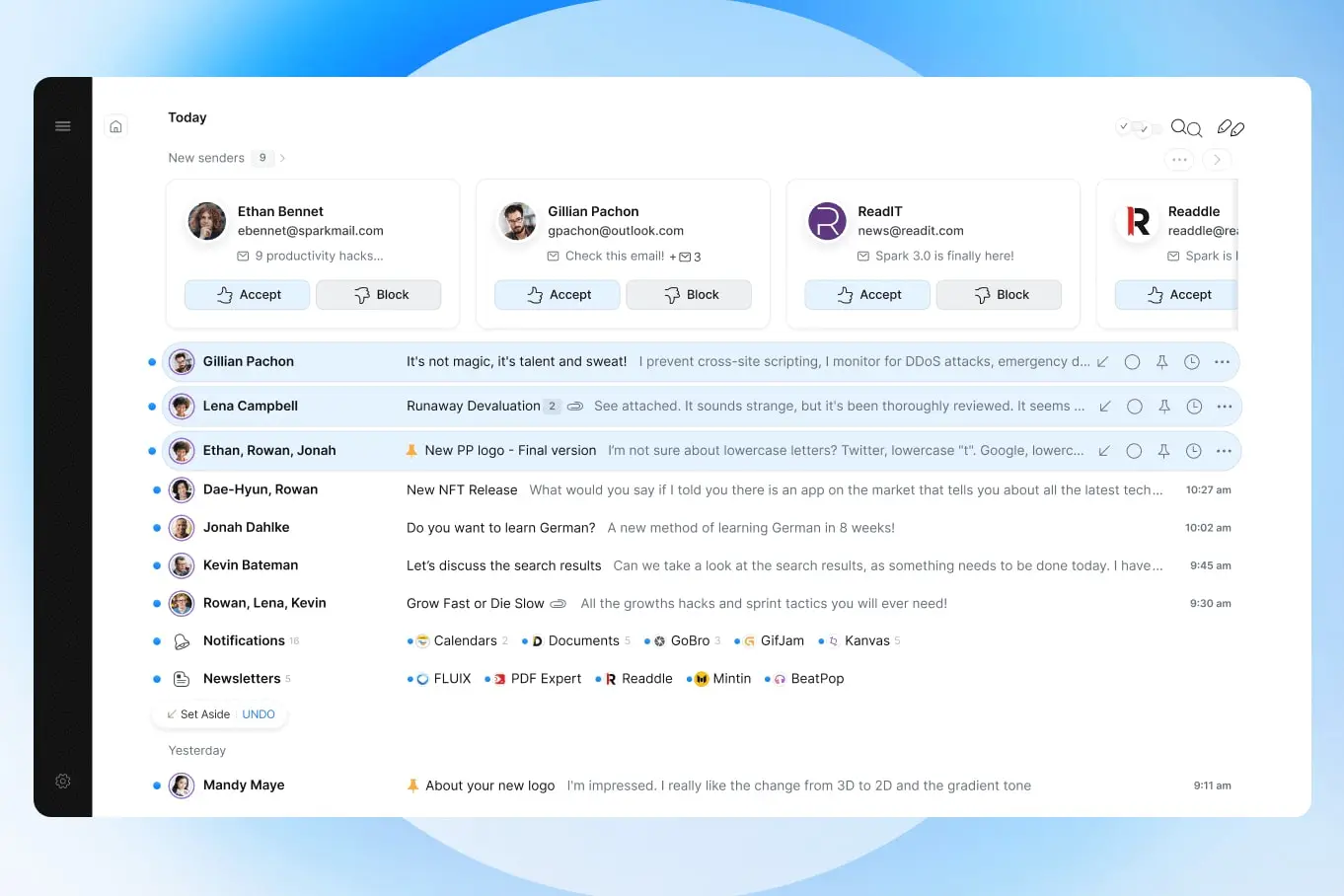
Spark Mail is a mail application that works on both Mac and Windows computers. It has many useful features that will make it easier to manage your emails. With Spark Mail, you can organize your inbox by putting your e-mails aside for later use, highlighting e-mails from important people, grouping e-mails from the same person, and blocking unwanted senders.
There’s even an AI assistant that can help you rewrite emails. Spark also automatically separates newsletters and notifications from your main inbox, so your inbox doesn’t get cluttered. Spark Mail is a versatile email client with smart features that can make dealing with your emails much more enjoyable. We think it’s a great alternative to popular email services like Gmail and Outlook.
air mail
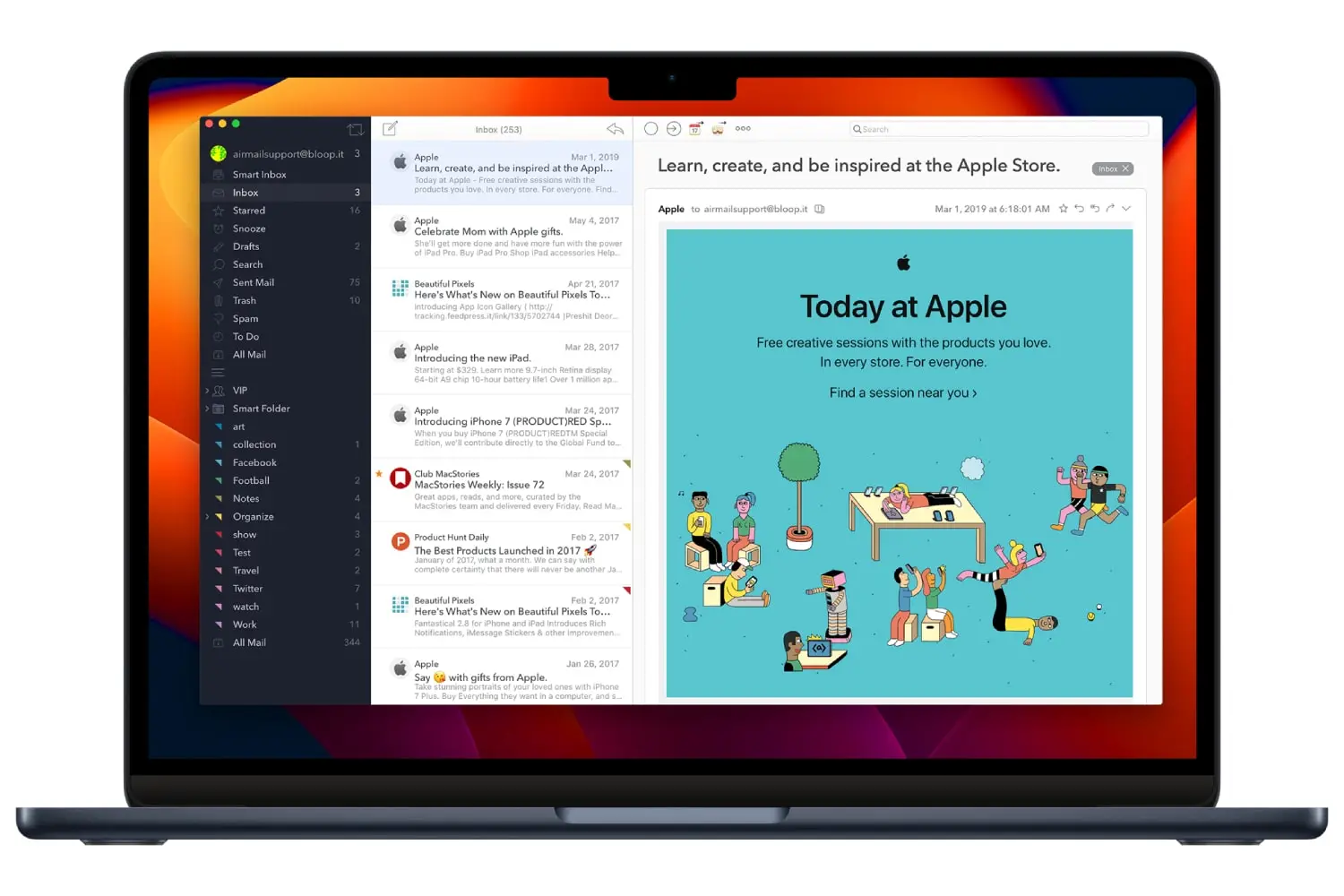
Changing mail clients may seem daunting, but meet Airmail, which makes your job much easier. One of Airmail’s strong points is its familiar design that will instantly make you feel at home, even if you’ve never used it before. It is a mail client that offers a user-friendly design and makes it easy for everyone to use, even if they are new.
One of its standout features may be its unified inbox, which displays all your emails from different accounts in one place. Thanks to this box, you eliminate the need to switch between multiple e-mail accounts. It also allows you to schedule emails to be sent later and snooze them to remind you of new mail at a more convenient time.
Airmail is compatible with Apple Vision Pro. In this way, you can keep up to date with your e-mails using the mixed reality headset. It is also available on various Apple platforms such as macOS, iOS, iPadOS and watchOS. However, they do not operate for Windows or Android users. If you are an Apple user, we can say that Airmail is an excellent choice to manage your emails effectively.
Proton Mail
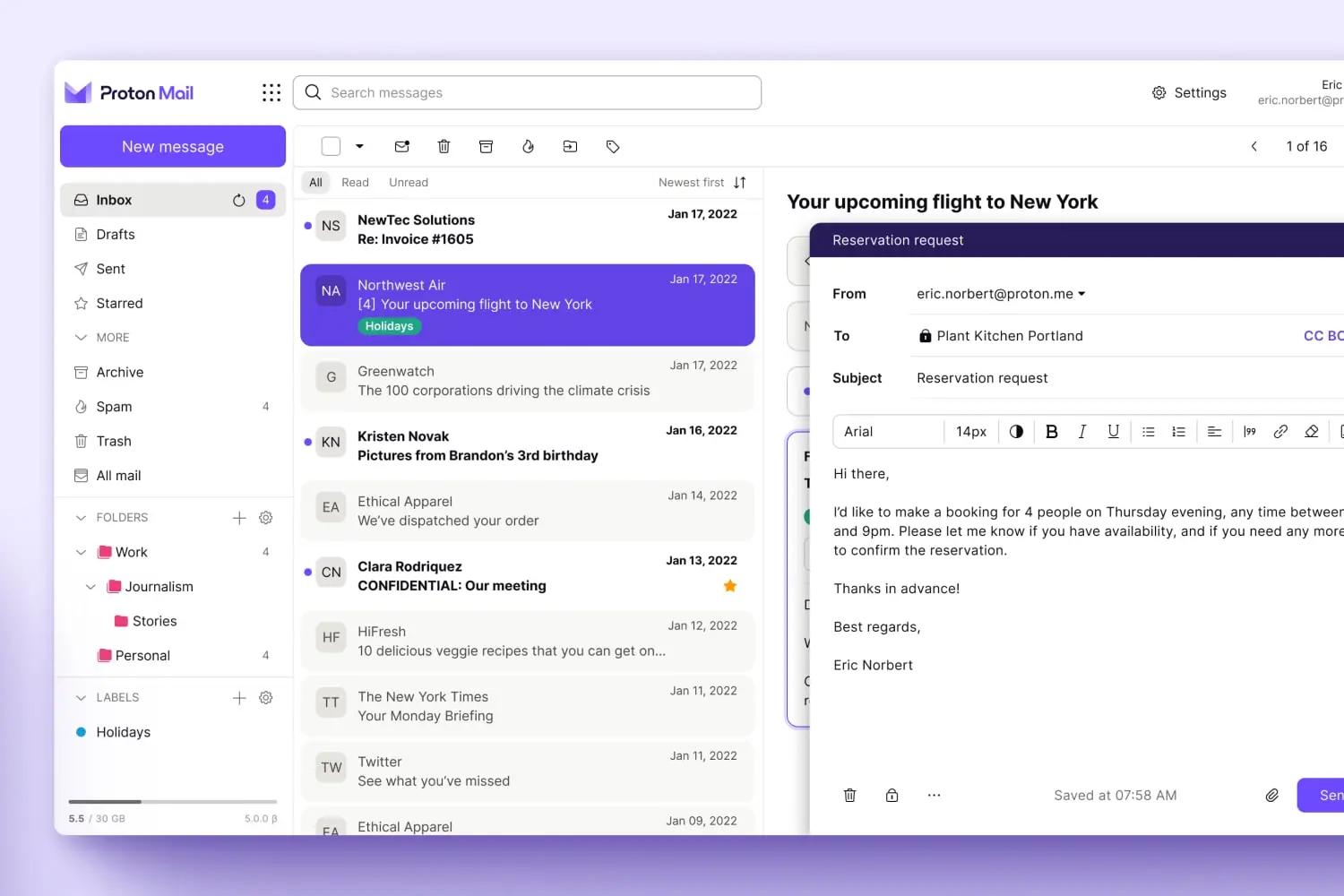
Over the past few years we have seen that protecting our privacy is vitally important. Proton Mail is an email service that helps you do just that. Unlike other providers like Gmail and Outlook, it doesn’t scan your messages to sell your data or track your activities. It also doesn’t show you annoying ads.
Proton Mail offers additional features to ensure your privacy. For example, there is a one-click unsubscribe feature that allows you to easily remove yourself from newsletter mailing lists. You can also hide your e-mail address to prevent it from being used as spam. Moreover, with useful tools such as undoing, scheduling and snooze sent email, Proton Mail is a great choice if you value your privacy and want to ensure that your mails remain safe.
Edison Mail
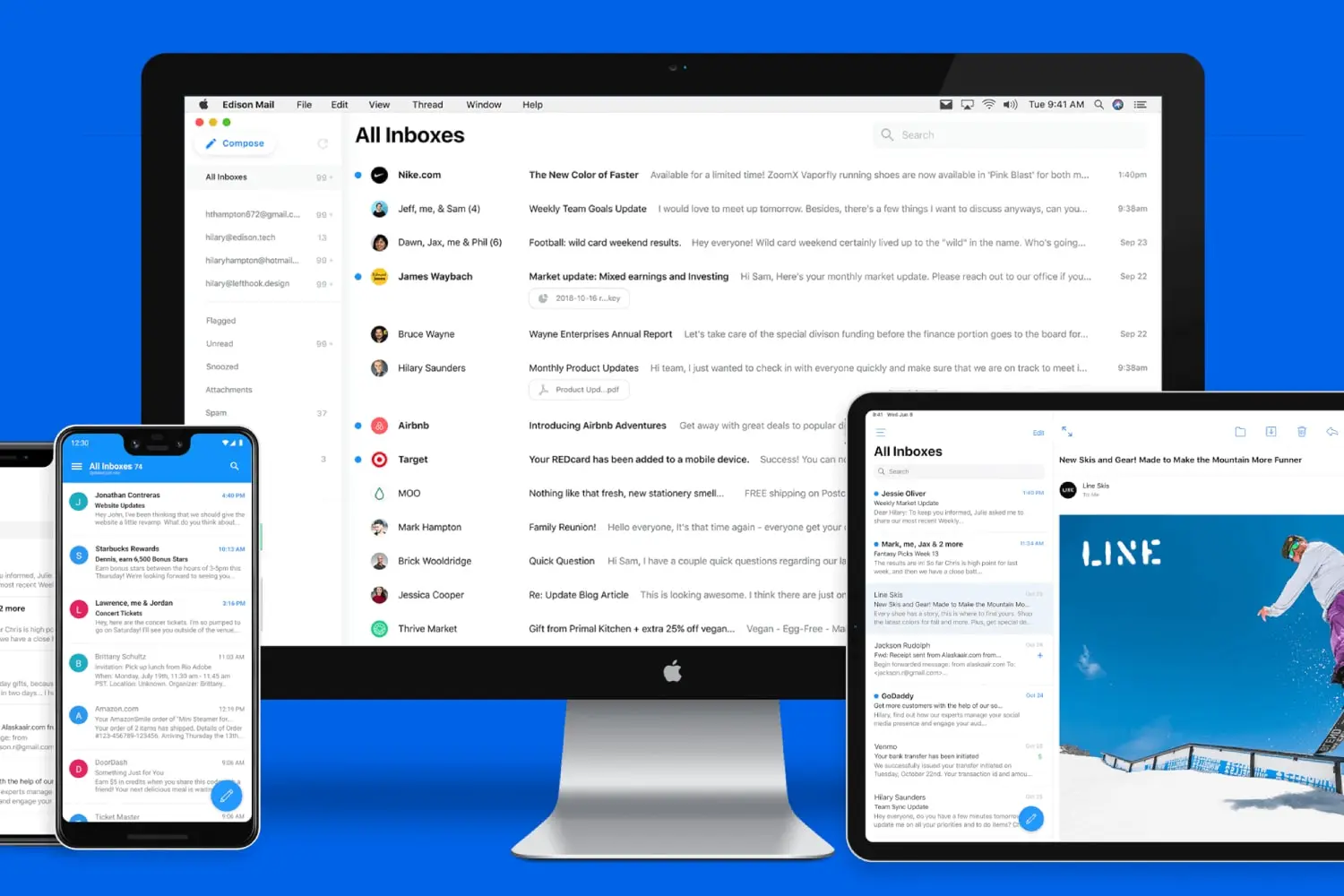
I think Edison Mail is an email application designed with a lot of thought and consideration. It offers various features that will allow you to manage your e-mails more easily and efficiently. When you first open the application, you will notice that it has a user-friendly interface. For example, when you hover over an email, a small pop-up window appears, allowing you to perform actions such as moving, deleting, or selecting without having to open the email.
It offers so much customization that you can automatically organize your emails in different tabs according to their content. For example, invoices, package tracking information and tickets are listed in separate tabs. It helps you quickly find specific types of emails without having to search your entire inbox. One of the standout features of Edison Mail is its ability to understand natural language queries. This makes searching for specific items in your emails much easier and less confusing.
You have the freedom to change what happens when you swipe left on an email. This level of control isn’t commonly found in other email apps and allows you to personalize the app based on your preferences and work style. In general, we can say that Edison Mail is designed to facilitate e-mail management and save time. Its well-thought-out features and customization options make it a powerful tool for managing your emails efficiently.
Hey
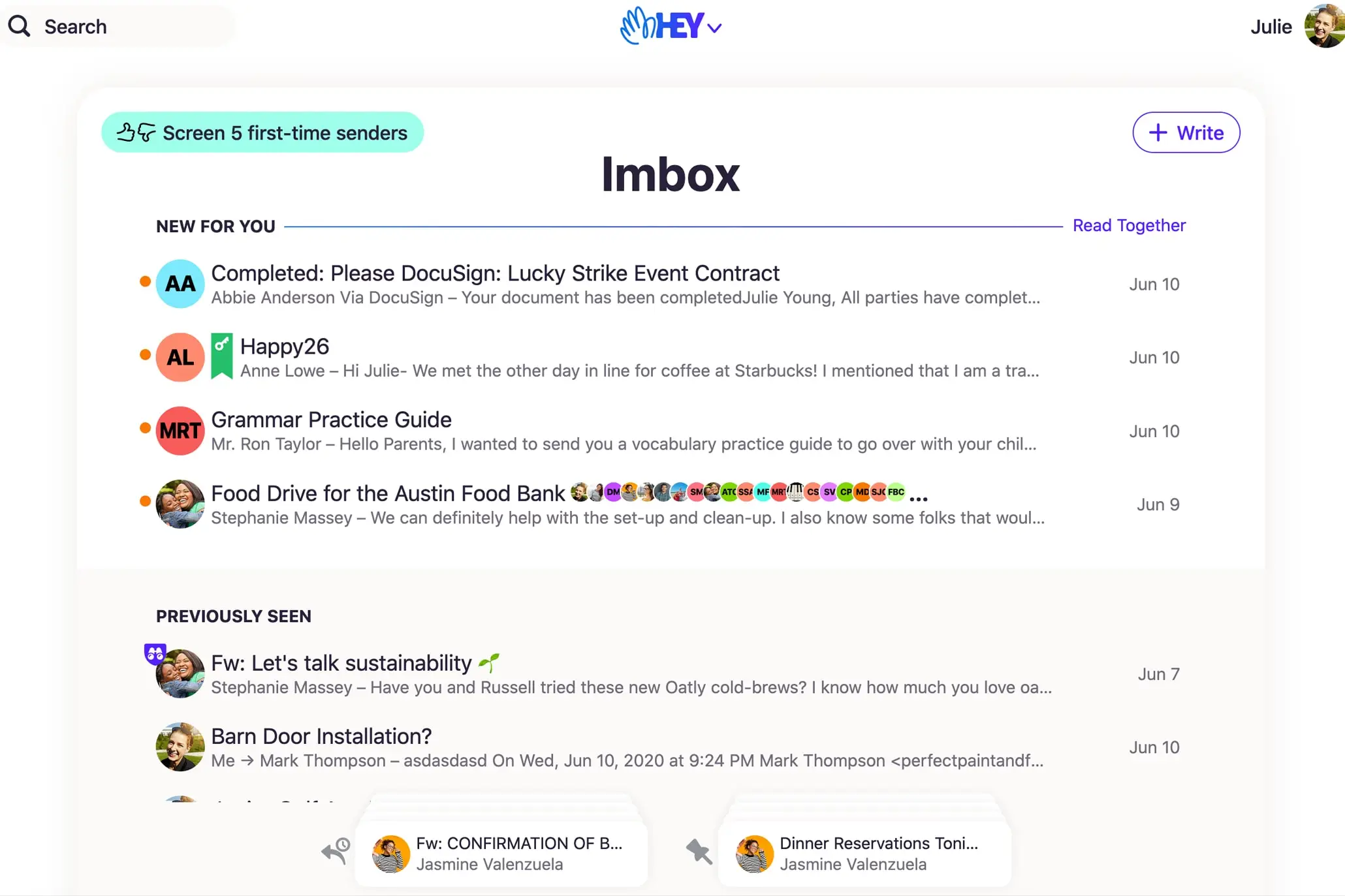
Hey is a mail client that works quite differently from others because it has some unique features that make it stand out. Instead of an inbox, Hey has a box called “Imbox” only for important messages from senders you allow. As you can imagine, if you reject a sender from this box, which stands for “Important Message Box”, you will never receive an e-mail from that person again.
It also has a built-in calendar with features like habit tracking and reminders. There is also a focus mode to help you concentrate. Another interesting feature is the ability to add personal notes to emails. It combines multiple email chains under a single thread, making it easier to follow the dialogue. You can also reply to multiple senders with the same reply. However, keep in mind that you cannot transfer your existing email accounts to Hey, so you will have to start fresh. We think this client with innovative ideas is worth a try.

