Magnetic Lasso Feature Comes to Samsung Photo Editor’s Object Delete Tool
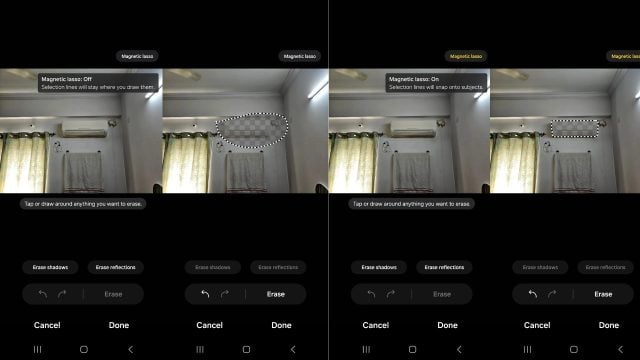
Version 3.4.21.41 of the Samsung Photo Editor application has been released. With this update, the Magnetic Lasso feature was introduced to the Object Delete tool of the application. Previously, the Object Delete tool had two options: automatic selection and selection by surrounding the object. However, neither of these options was successful in providing the desired sensitivity.
The new Magnetic Lasso feature allows you to make a more accurate choice when you want to delete the object. Selection lines automatically snap to the edges of the object while remaining where you draw them. This feature gives better results than the other two options and you don’t have to worry about the accuracy of the object’s surroundings.
To use the new feature, open an image in Gallery and go to Edit » Tools » Delete Object. The Magnetic Lasso option is located in the upper right corner of the screen and is enabled by default. Note that Samsung has not yet started distributing this version through the Galaxy Store, but some on alternative sites You can find the update.

