How to Rescue a Phone or Tablet Falling into Water?

If you dropped your phone or tablet into water, don’t worry because your device may not have sustained permanent damage yet. However, you must act quickly to prevent this from damaging the internal hardware of your device. Considering the methods you have heard before, let’s take a look at how you can save a device that has fallen into water.
Do Not Turn on Wet Device Immediately

When water comes into contact with electricity, the damage caused by electricity can be greatly increased. If you try to open a wet phone, the device may short circuit or even cause electric shock. If your phone does not have sufficient waterproof certification, water entering the phone after being dropped into water may leak onto the screen and even into the battery cavities. In this case, the phone may be seriously damaged.
If your phone turned off automatically after falling into water, Do not try to open it again. However, if the phone is still on even though it has fallen into water, try turning it off as quickly as possible. Do not try to turn on your phone until it is completely dry.
Quickly Dry Everything You Can

After turning off your phone or tablet, dry the outside as much as possible to prevent more water from entering your device. When drying, be careful not to use objects that will leave residue, such as paper towels.
You can follow the steps below to dry your device with all its parts:
- If your device has a removable battery, you should remove the battery directly. After removing the battery, place it on a flat surface and gently wipe it with a dry cloth to absorb water.
- If your phone has a SIM card or SD card, remove them. After removing it, dry it with a dry cloth.
- Wipe off any water droplets on the edges of the screen. Inspect every part of your device carefully to make sure it is dry.
- Leave your phone or tablet in a warm room, or outside if it’s a hot day. Be careful not to leave your device in direct sunlight as it may be harmful.
- Do not blow hot air directly to the phone with devices such as hair dryers, as this may damage the battery of the device.
By following the steps above, you can dry the outer surface of your device very quickly. However, be careful not to turn on the phone immediately as there may still be water inside the device.
Drain the water that has entered the device
The USB port, audio jacks, and speakers are vulnerable spots where water can easily leak. It is important not to overlook these points because water that may leak into these points can still cause significant damage to the phone.
If your phone has a USB or jack port, start by drying these areas first. Use a cloth to dry water in open spots. It is important to use lint-free objects to clean such spots, as they can leave residue on the phone after drying.
If you suspect water may have entered your device’s USB or jack ports, use Avoid blowing or holding air. Because blowing or blowing hot air can push water into the phone.
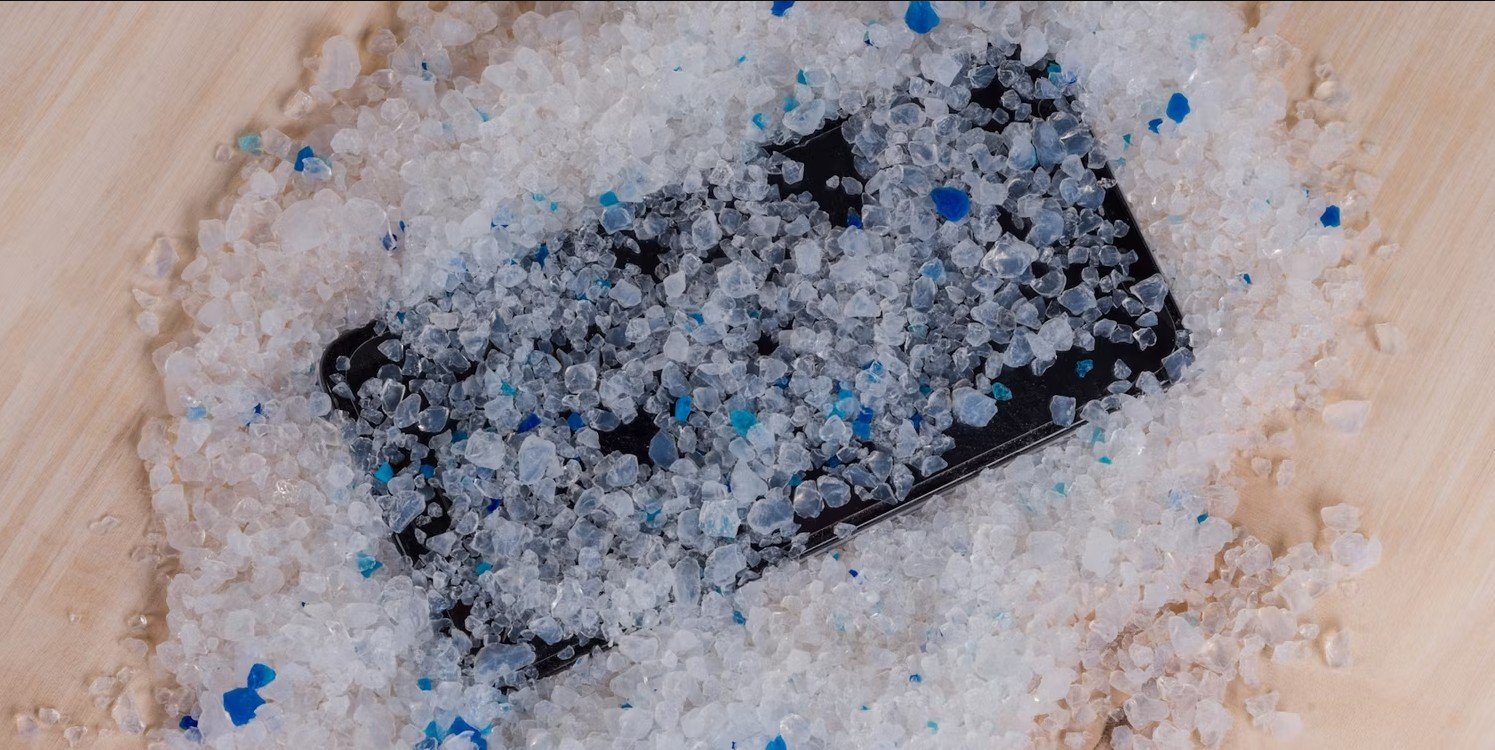
You can use silica gel to clean any remaining water on the speakers or other places. It is a widely used dehumidifier that helps prevent water damage to electronic devices.
If you want to use silica gel, place your device in an airtight or well-sealed container first. Then, distribute the silica gels evenly into the container.
It is recommended to leave your device in the container for 24 to 48 hours. Even if you do not have that much time, you should wait at least 12 hours for the gel to absorb moisture. Avoid using a rice bowl to dry your device. Although this method has been recommended so far, it may actually do you more harm than good. We recently informed you that Apple also warned users about this issue.
Also, avoid taking your phone apart to remove water from it. Doing this may expose your phone’s circuits to more water. After drying your smartphone thoroughly and ensuring that all remaining water is drained, let it sit for a few hours.
You can try to turn on your device after completing all these steps. If the phone boots up successfully, you don’t need to do anything else. However, if your device still does not turn on, you may need to get expert support.
Take Your Phone or Tablet for Service
If you have tried all the possible methods, you can take your device to service as a last resort. If your device has serious damage that cannot be repaired, the only solution may be to replace the hardware. In this case, you are lucky that in most devices, replacing only the damaged hardware is sufficient. So you may not have to buy a new device.
Before taking your device to service, you may also need to check whether the device warranty covers water damage. Unless you have an extended warranty like AppleCare+ or Samsung Care+, you may have to cover the entire cost yourself.
Whether you repaired your device yourself or took it in for service, keep a close eye on its operating functions for a few days after your phone is turned back on. After a while, devices damaged by water may experience problems such as a blurry screen, foggy camera, audio crackling, broken speakers or unstable charging. If you encounter such a situation, we recommend that you turn your phone off again and have it checked.
Apple and Samsung devices send a warning message to the user if water is detected in the ports. This warning means that there is still liquid inside your phone.
To avoid such problems, we recommend that you do not use your phone near water. Additionally, environments with intense humidity or steam may also damage your phone.

