What are HEVC (H.265) and AVC (H.264)? Which One Should Be Preferred?

When it comes to videos and broadcasting, everyone wants the smoothest flow in the best quality. Plus, who doesn’t love high resolution? Today we will focus on the two basic codecs, H.265 (HEVC) and H.264 (AVC) video codecs.
Long story short, both of these are international standards used for video compression purposes. Thus, while a hardware and software standard is provided, issues such as video streaming and storage become easier.
Previously, H.264 was used, later its successor, H.265, took its place. H.265 is especially important for 4K and higher resolution videos. There is also AV1 involved and it is newer than all of them. It is just becoming more widespread.
What is Video Codec?
Before moving on to options like H.264, H.265 and AV1, we need to understand what we call a codec. A codec can be software or hardware that encodes/decodes digital signals. For example, if you use Windows 10, you have Windows Media Player, which has the MP3 codec type (as well as different codecs) and can therefore play many music files. However, Windows Media Player, which was previously offered with Windows 10, does not contain suitable codecs to play Blu-ray discs. So Media Player cannot play these videos and you may need a different software.
Video codecs are specifically used for streaming, storing, broadcasting, etc. raw video data. compresses it into a smaller form that is more convenient for For example, a 4K video consists of a series of frames, each frame consisting of 8.3 million pixels. So we’re talking about a lot of data. A codec like H.265 or H.264 makes it easier to run 4K video by stripping away some of the detail of the footage. This process is called lossy compression, and we should point out that too much lossy compression can lead to stuck images that don’t look right. After compression, your computer, TV or media player also uses a codec to decompress this data for output.
We can’t say it’s the most up-to-date, but H.265, also known as HEVC, is the most popular video compression/decompression format today. Currently, while AV1 is rapidly becoming widespread, hardware and software support is increasing day by day. Platforms are slowly moving towards AV1. However, H.265 is still the most commonly used codec. As we said, before H.265 there was H.264. Previously, MPEG-4 was used.
What is AVC (H.264)?
H.264 is a video compression industry standard that allows digital video content to be recorded, compressed and distributed. It works by processing video frames using a standard block-oriented, motion compensation-based video compression standard, which stands for Advanced Video Coding (AVC). These units are called macroblocks. Macroblocks typically consist of 16×16 pixel samples that can be subdivided into transform blocks and can be further subdivided into what are known as prediction blocks.
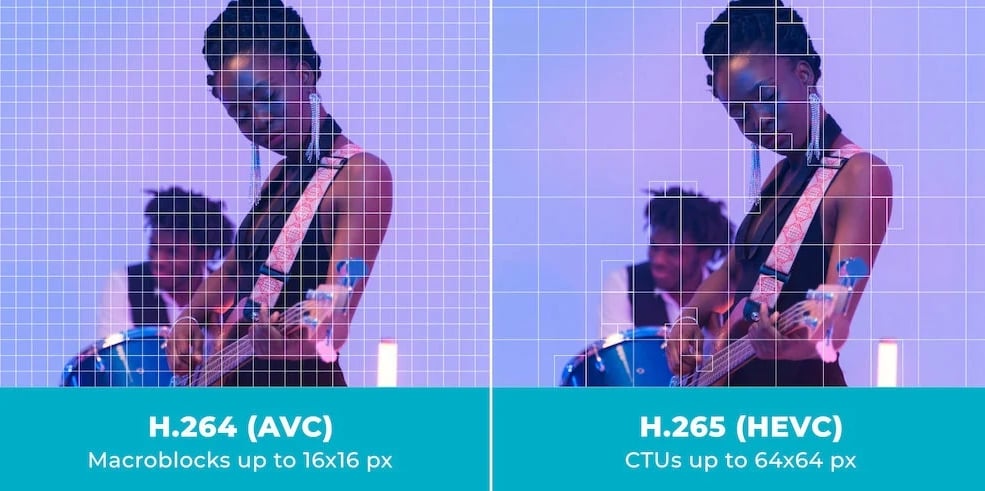
While this may sound confusing, here’s what you need to know: The H.264 algorithm can reduce bit rates much better than previous standards. It was also widely used by internet streaming sources such as Vimeo, YouTube, iTunes and more.
Since it is a video compression standard developed in 2003, we can say that it is a bit outdated, but it is still in use. H.264 is known as the standard codec for Blu-ray discs. All Blu-ray players have H.264 decoding function. In addition, the majority of video recorders (DVRs) use H.264 as the main codec.
The development of H.264 in those years was a real technological advance. Because it brought people interested in television, IP cameras and conference calls to the same table, and it became a successful standard that could meet everyone’s demands for a long time.
Commonly supported resolutions and width-to-height ratios are:
- 854 x 480 (16:9 480p)
- 1280 x 720 (16:9 720p)
- 1920 x 1080 (16:9 1080p)
- 640 x 480 (4:3 480p)
- 1280 x 1024 (5:4)
- 1920 x 1440 (4:3)
Apple’s decision to use H.264 had contributed to the popularization of this encoding to some extent. The legacy standard has entered millions of households with countless Pads and iPhones, and has become the absolute standard for image coding with more than 80% market share.
Compared to previous coding standards, H.264 can produce higher image quality at lower bitrate. AVC is also widely used in network multimedia transmission and various sectors of high-definition terrestrial television, satellite television, broadcasting and other industries.
What is HEVC (H.265)?
H.265, as we mentioned, is another video standard that is very widely used for video compression. HEVC, which stands for High Efficiency Video Coding, is also known by its other name. As with different standards, HEVC takes a standardized approach to encoding and decoding video.
H.265 also determines the types of tools to be used by the codec. The H.265 standard, developed by ISO/IEC MPEG (Moving Picture Experts Group) and ITU-T VCEG (Video Coding Experts Group), was first introduced in 2013. In addition, we should note that it supports frame formats up to 8K (UHDTV) with a resolution of 8192 × 4320 pixels.
With H.265, you can stream in 4K instead of relying on a physical storage source like a Blu-ray disc. Major streaming services like Netflix, Amazon, and Hulu all use HEVC for at least some of their broadcasts, including 1080p ones. An H.265 video encoder compresses the source video (a series of frames), and this bitstream is then stored or transmitted. A video decoder then decompresses to output a series of decoded frames.
As for the compression technique used by H.265: Macroblocks are defined for a large number of frames, which can all be the same color or the same image (such as the background). Instead of storing/broadcasting the color of each pixel, they store/broadcast them in blocks. This method results in the square ultimately being a smaller, more digestible size.
H.265 is actually a compression standard built on H.264. While some technologies have been preserved, others have been improved. H.265 uses advanced techniques to improve the relationship between code throughput, encoding quality, latency and algorithm complexity for optimal settings. Here are some innovations brought by H.265:
- Higher compression efficiency.
- Increased reliability.
- The ability to recover from mistakes.
- Improvement in real-time latency.
- Reduced channel acquisition time and random access latency.
- Reduced complexity.
H.265 vs. H.264: Which One Should Be Preferred?
The difference between H.264 and H.265 mainly lies in bandwidth and storage requirements. Thanks to the optimization of the H264 algorithm, H.265 can transmit standard definition digital images at a speed of less than 1 Mbps. The more current standard is capable of transmitting traditional 720P high-definition video and audio (1280×720) at a transmission rate of 1-2 Mbps. Let us remind you that it is designed to deliver higher quality network video with limited bandwidth. Thus, depending on the current situation, only half of the bandwidth of H.264 can be used to play video at the same quality. The H.265 standard also offers 4K (4096×2160) and 8K (8192×4320) ultra-high resolution video support.
H.265/HEVC coding architecture is very similar to H.264/AVC. It mainly includes intraprediction, interprediction, transformation, quantization, unblocking filter, entropy coding and other modules. However, in the HEVC coding architecture, everything is divided into three basic blocks: coding unit (CU), prediction unit (PU) and transformation unit (TU).
Compared to H.264/AVC, H.265/HEVC has various tools to reduce bitrate. Regarding the coding unit, the size of each macroblock (MB) in H.264 is a fixed 16×16 pixels. However, the H.265 coding unit offers options from 8×8 to 64×64. At the same time, H.264 only supports 8 directions, while H.265 in-prediction mode supports 33 directions. This provides better vector estimation and motion compensation processing.
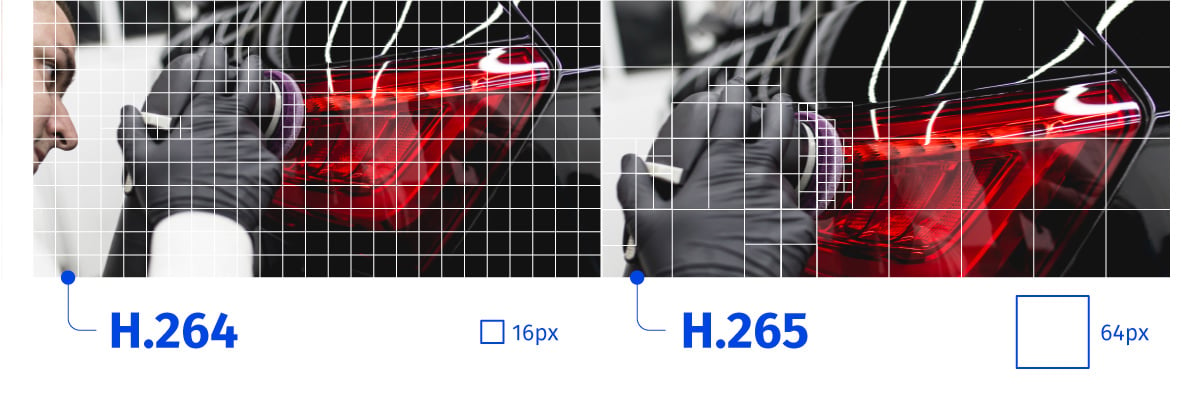
As for quality benchmarks, the size of video compressed with H265 decreases by 39-44% compared to H.264 with the same image quality. Even when the bit rate drops by 51%-74%, the quality of H.265 encoded video can be the same or better than H.264 encoded video.
When comparing HEVC and AVC, a choice of “best codec” should not be made. This job is about making the right choice depending on the current usage scenario. For example, if you are working with old legacy systems, AVC may be a safer option. It is widely supported and more than sufficient for many applications. On the other hand, for a new system, the efficiency improvements of HEVC can be evaluated.
When it comes to 4K broadcasts, HEVC should be used. The bandwidth required for 4K broadcasting is as follows:
- AVC: 32Mbps
- HEVC: 15Mbps
Since H.265 compresses your data much more efficiently, using it as your video compression tool will reduce your bandwidth and storage requirements by approximately 50%. The table below compares the recommended bandwidth for H.264 and H.265 video encoding:
| Resolution | Lowest Upload Speed | |
| H.264 | H.265 | |
| 480p | 1.5Mbps | 0.75Mbps |
| 720p | 3Mbps | 1.5Mbps |
| 1080p | 6Mbps | 3Mbps |
| 4K | 32Mbps | 15Mbps |
HEVC (H.265) can offer the same video quality as AVC (H.264) at half the bit rate. But how does the difference between the two formats reflect on audiences? Here are a few images:
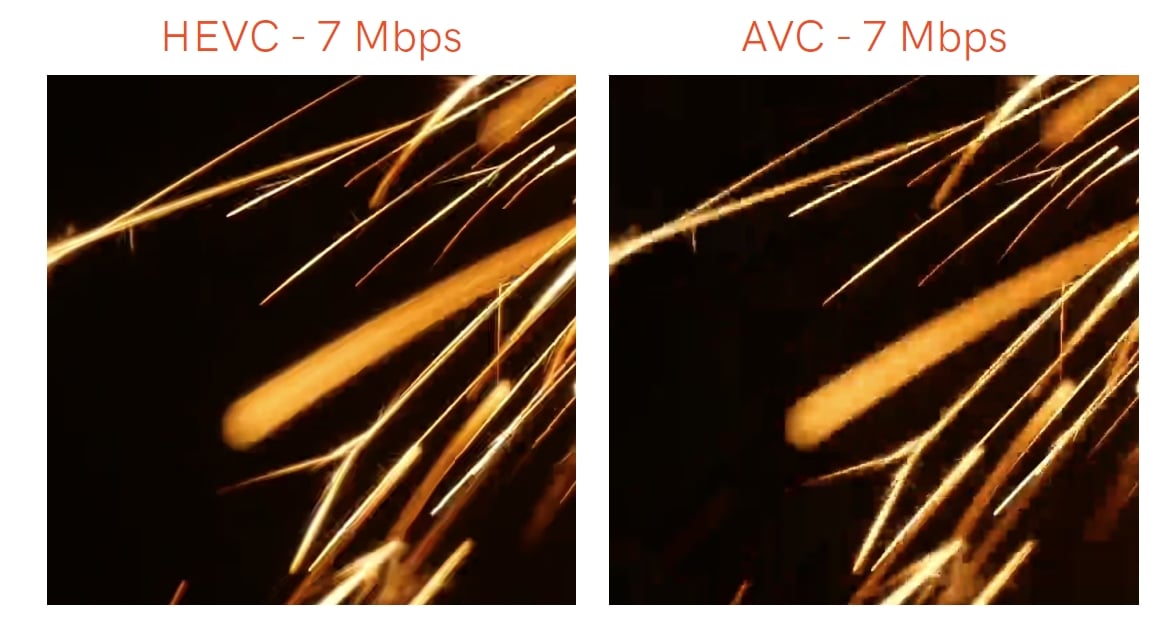 Here we see some loss of detail with AVC, especially in the gradient of thick sparks. Now let’s increase the AVC bitrate and see what happens. 7, 14 and 21 Mbps respectively:
Here we see some loss of detail with AVC, especially in the gradient of thick sparks. Now let’s increase the AVC bitrate and see what happens. 7, 14 and 21 Mbps respectively:
The bitrate had to increase to 21 Mbps to match the quality of the HEVC file. This means 3 times the bit rate of the HEVC file. So what does more bitrate mean? More ‘video bits’ are loaded per second, which means higher quality. But at the same time, the file size increases and export becomes slower. This is the main reason why HEVC is a good option. We achieve quality and speed at the same time.
| H.264 (AVC) | H.265 (HEVC) | |
|---|---|---|
| block size | 16 x 16 macroblock | Blocks from 64×64 to 8×8 |
| prediction blocks | Split up to 4×4 | 64×64 – 4×4 + asymmetric estimate |
| Transformation blocks | 8×8 and 4×4 | 32×32, 16×16, 8×8, 4×4 + non-square transformations |
| inverse transformation | Unblock filter | Filter unblocking, SAO |
| In-frame prediction | 9 modes | 35 modes |
| motion compensation | Motion vector prediction | Advanced motion vector estimation (spatial and temporal) |
| Color depth | 8 bit | 10 bits |
| Entropy coding | CABAC or CAVLC | CABAC with parallel operations |
New One is on the Way: VVC (H.266)
VVC (Versatile Video Coding), which stands for Versatile Video Coding, was announced in mid-2020. The codec named H.266 will come with an advanced compression algorithm compared to expectations. As a result, if the promises come true, the same image quality as HEVC can be achieved with a 50% lower bit rate. This will pave the way for high-resolution content such as 4K and 8K.
Generally speaking, reduced bandwidth is very promising for data caps and less storage space. It will also support H.266/VCC 360-degree videos and HDR content. Announcing the standard, Fraunhofer Heinrich Hertz Institute (HHI) made the following statement:
“H.266/VVC makes video transmission more efficient in mobile networks (where data capacity is limited) by reducing data requirements. For example, the previous standard, H.265/HEVC, required approximately 10 gigabytes of data to transmit a 90-minute (4K) video.” To achieve the same quality with this new technology, only 5 gigabytes of data are required. Because H.266/VVC was developed with ultra-high-definition video content in mind, the new standard is especially useful when streaming 4K or 8K video on a flat-screen TV.”
However, you will have to wait for a while before you can benefit from VVC. According to the Fraunhofer Heinrich Hertz Institute, which works with companies such as Intel, Huawei, Microsoft, Qualcomm and more, the CPUs needed to process video with this codec are not yet available, especially mobile CPUs.
What is AV1?
AV1 (AOMedia Video 1) is planned as the successor to the HEVC (H.265) format currently used for 4K HDR video on platforms such as Prime Video, Apple TV+, Disney Plus and Netflix.

HEVC relies on hardware acceleration, so HEVC-encoded videos are often not supported on older devices released before this codec became a standard. The same will be true for AV1, which promises a nearly 30% improvement in efficiency over HEVC.
AV1 is an open source standard, meaning it is royalty-free and does not require a license to use. This means that video platforms, device manufacturers, and therefore users, can avoid the high licensing costs previously associated with codecs such as HEVC.
As additional information, this standard was developed by the Alliance for Open Media, which consists of giants such as Apple, Microsoft, Google, Amazon, NVIDIA and Tencent.

The AV1 codec currently shows up to 30 percent more efficient compression performance than HEVC, regardless of the domain in which it is used. But the grand alliance we just mentioned will continue to strive for greater performance gains over time.
Everything sounds good when it comes to file sizes and efficiency, but there is an important point. It takes much longer to encode videos in AV1 in the first place. Imagine shooting a video on your mobile phone and then waiting a long time to share it. This is a major issue that needs to be resolved before AV1 can be widely adopted.
If the hardware does not support AV1 encoding, it is necessary to rely on software-based solutions. The same 15-second clip that takes five minutes for H.265 with software takes at least 10 minutes in the case of AV1.
| Encoding a 4K 15 second clip | Software or hardware | Duration |
|---|---|---|
|
H.264 |
Software |
1 min |
|
H.264 |
Equipment |
20 seconds |
|
H.265 |
Software |
5 min |
|
H.265 |
Equipment |
20 seconds |
|
AV1 |
Software |
10 minutes |

