What is Bit Depth? What is the Difference Between 8-Bit, 10-Bit and 12-Bit?

When it comes to monitors, recorders and digital video production we often see values such as 8-bit, 10-bit and 12-bit. Sometimes you may come across numbers such as 4:4:4, 4:2:2 and 4:2:0 on recorders. What exactly do these numbers mean? How does it affect image quality and colors? We will try to answer all the questions in our article.
What is Bit Depth (Color Depth)?
In summary, all the images you see on devices consist of millions of pixels. The higher the color range that these pixels can receive, the closer to reality that pixel displays in the color pool.
Color depth, often called bit depth, is a fundamental concept in digital imaging. The greater the depth, the richer and more accurate the colors appear. Bit depth determines the number of bits allocated to represent the color of each pixel in an image and directly affects the range/quality of colors that can be displayed or stored. The more bits used per pixel, the greater the number of colors that can be represented. Each bit corresponds to a binary digit, doubling the color changes with each additional bit.
In computer programming, variables are stored in different formats with different amounts of bits (i.e. ones and zeroes) depending on how many bits the variable needs. In general, each new bit included allows you to count up to twice the previous number and store twice the previous amount of information. So if you need to count to two (excluding zero), you need one bit. Two bits is four, three bits is eight and so on.
Color depth essentially depends on the number of colors and color tones that can be stored in the image. This depth is specified in binary numbers (bits) and relates to how many different brightness levels are available in each of the red, green and blue color channels.
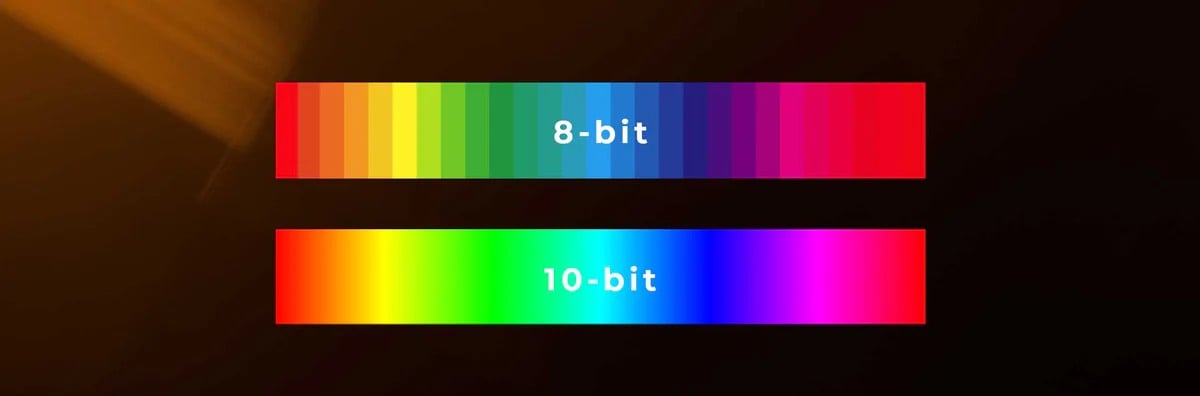
If we are talking about an 8-bit image, the red, green and blue color channels each have 256 possible values for a total of approximately 16.7 million colors. Human vision can only see about 10 million colors, but isn’t that enough? Although the human eye can see approximately 10 million colors, these colors may not be the same as the 10 million colors received from an 8-bit image.
Among them are subtle tones and colors that our eyes detect, but which 8-bit images cannot reproduce. That’s why we often see banding in things like the sky in images. Increasing the bit depth from 8-bit to 10-bit only increases the file size by about 20%, but increases the color range from 16.7 million to over a billion. He takes it out. When the bit depth increases to 12-bit, the number of possible colors increases up to 68 billion.
This does not directly mean that there are 68 billion colors when recording or displaying an image. But look at the size of the difference between 16.7 million and 68 billion. Since the number of colors that can be obtained is higher, much more realistic and high-quality images can be presented.
If you load an 8-bit image into Photoshop and start adding adjustment layers, it will become corrupted very quickly. Also, when you re-compress and save as jpg, it will lose even more data. When you work with a 10-bit or 12-bit file, the image doesn’t deteriorate as quickly, meaning you have more original information to work with. Naturally, working with files with high bit depth requires more processing power.
The higher the bit value, the greater the amount of data obtained. When it comes to graphics, more bits mean better image quality, clearer images. Fewer bits mean less information. So whether you’re transmitting data over the Internet or transferring on computer drives, you get what you want faster.
Bit Depth on Screens
In the image you see while reading this article, your screen (monitor, TV, smartphone) displays red, green and blue colors per pixel. reserved for ±ÅŸ transmits three different sets of bits. The bit depth of these three channels determines how many red, green and blue hues your screen receives, and thus how many are output. limits what it can give.
Low-end displays have only six bits per color channel. The sRGB standard requires eight bits per color channel to prevent banding. Over time, Frame Rate Control began to be used in older six-bit panels to comply with this standard. This was to hide something called banding.
What do 8-bit, 10-bit and 12-bit mean?
As we just mentioned, there are 256 tones per color channel in RGB (red, green, blue) based systems. We also talked about the dual system. The number 256 is 2 raised to the 8th power, meaning 8-bit color depth. RGB channels have 256 hues each, so there are a total of 256x256x256 or 16,777,216 colors in an 8-bit RGB system.
An 8-bit color system can produce more than 16 million colors. Values expressed in millions may seem very large, but they are actually very small when compared to 10 bits. On a 10-bit system, you can produce 1024 x 1024 x 1024 = 1,073,741,824 colors, which is 64 times the number of 8-bit colors. What is more surprising is that 4096 x 4096 x 4096 = 68,719,476,736 colors can be produced in a 12-bit system.
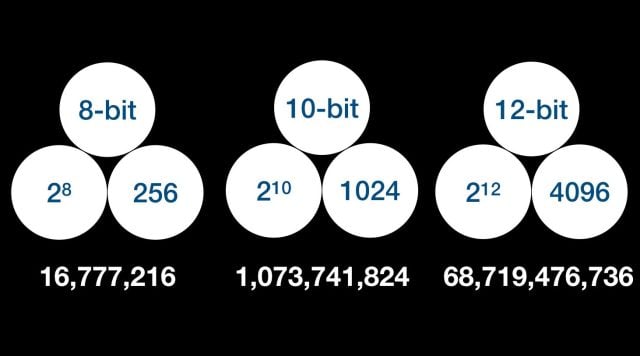
In short, bit depth is important in terms of image quality and realism. Because the more colors a device is capable of displaying, the better images it will provide you. There are also serious differences between 8-bit and 10-bit monitors. Bit depth may increase in increments of 2, which seem small, but when we go into detail, we see that there is a big difference.
8-bit
A total of 256 tones per channel are available at 8 bits per channel. Most monitors today come in 8-bit, also known as True Color. So, is 8-bit color depth, which can present a total of 16.7 million colors (256 x 256 x 256) in an image, sufficient?
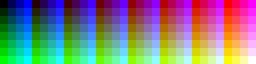
Yes. It is widely used in digital imaging for web graphics, photos, and most imaging applications due to its balance between color accuracy and file size.
10-bit and 12-bit
Moving beyond 8-bit, 10-bit color depth offers 1,024 tones per channel, while 12-bit can provide 4,096 tones per channel. These higher bit depths provide more accurate representation commonly found in professional photography, high-end displays and video editing software where color accuracy and precision are critical. for It significantly expands the color range available.
16-bit
16-bit can offer a wide range of colors, providing 65,536 shades per channel. Used primarily in high-end professional workflows such as digital art, professional photography, and some scientific imaging, this depth allows for complex color representation, smoother gradient lar and thin It allows better processing of color variations.
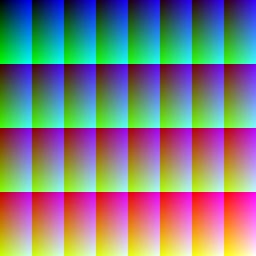
Additionally, you should consider the following when choosing:
- File size: Wider color depth results in larger file sizes due to increased color information.
- Regulatory Flexibility: Higher bit depths offer greater flexibility during image manipulation, minimizing the risk of color banding and loss of detail.
- Hardware and Software Support: Not all hardware or software supports high bit depth. Therefore, it may not be possible to view or edit images.
As a matter of fact, the choice of color depth in digital imaging directly affects the richness, accuracy and fidelity of the colors in an image. While 8-bit color depth is widely used for a wide variety of fields, options such as 10-bit, 12-bit and 16-bit are available for professional users who require complex color representation. More suitable for shamans.
Those who want better color accuracy and precision can go for higher bit depth. Bit depths ensure quality and fidelity for content creators, professionals, those working with images, and those producing important projects.
4:4:4, 4:2:2 and 4:2:0
You’ll often see numbers like 4:4:4, 4:2:2, and 4:2:0 on recorders; these are known as chroma subsampling. Have you ever wondered how chroma subsampling affects the colors of an image? And what exactly do these numbers 4:4:4, 4:2:2 and 4:2:0 mean?
Before we get into chroma subsampling, let’s talk about the image pixel. The image pixel is defined by the luma and chrominance components. Without chrominance components, the luminance of each pixel produces a grayscale representation of the image. Additionally, research shows that the human eye is more sensitive to light or brightness than to colors.
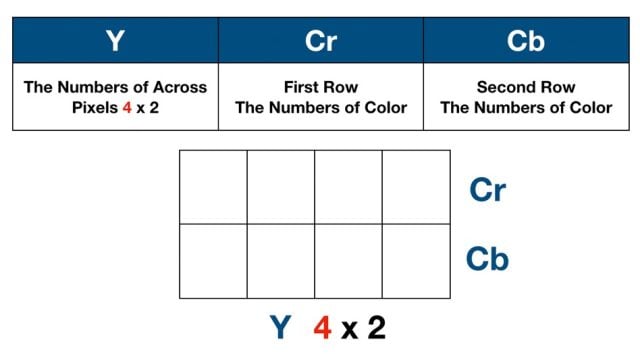
YCbCr is a family of color spaces used as part of the color image pipeline in video and digital photography systems. Y refers to the brightness of the pixel and shares 1/3 of the signal amount. The brightness signal is always preserved without compression. Cb and Cr are two chroma signals that share 2/3 of the signal. Chroma signals can be compressed to save the amount of data loading.
Let’s take 4:4:4 for example. The first 4 represent the number of pixels we downsampled. The second 4 means that 4 colors are obtained in the first line of chroma sampling, and the third 4 means that 4 colors are obtained, again in the second line of chroma sampling. Technically speaking, 4:4:4 means that each pixel has its own color value that contains all the chroma information. Therefore it is not chroma subsampling.
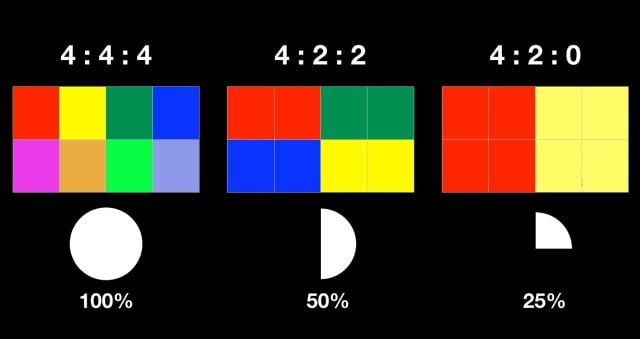
Now let’s take a look at 4:2:2. The second 2 represents the two chroma subsamplings in the first row. If the third is 2, the second line is also subsampled to two chromas. A 4:2:2 image can only preserve half of the chroma patterns that a 4:4:4 image has. 4:2:0 indicates that there are two chroma subsamplings in the first row and no chroma subsampling in the second row, so the pixels in the second row are the same as in the first row. Copies the chroma value. As a result, a 4:2:0 image retains only a quarter of the color subsampling that a 4:4:4 image has.

