HDMI 2.1 vs DisplayPort 2.1: What’s the Difference?

Now hardware has started to transition to new generation connection standards. Graphics cards such as the Radeon RX 7900 XTX come with a DisplayPort 2.1 port. If you own one of the game consoles such as PlayStation 5 and Xbox Series X, you are probably using an HDMI 2.1 cable. Additionally, the number of people who prefer HDMI cables for their computers is undeniable.
Monitors, televisions, graphics cards, consoles and different hardware that will be released in the coming period will also be supported with up-to-date ports. However, the usage rate of monitors with high resolution is now increasing. Screens offering 2K and 4K resolution have become more preferred. High resolution means high data transfer. New connectors are needed to transfer large amounts of data.
We will make some comparisons soon, but there are some things you need to know on both the DisplayPort and HDMI fronts.
All DisplayPort 2.0 Products Are Also DisplayPort 2.1
Before going into details, there is an important issue we need to focus on. VESA made an announcement while introducing the DisplayPort 2.1 standard: It was said that all products that were DisplayPort 2.0 certified in the past will now be considered DisplayPort 2.1 certified. In this way, DisplayPort 2.0 products have moved up one step.
“VESA works closely with member companies to ensure that products that support DisplayPort 2.0 meet the newer and more advanced DisplayPort 2.1 specifications. It is dawning. Thanks to this effort, UHBR (Ultra High Bit Rate) enabled products (PHY repeaters such as GPUs, docking station chips, monitor scalar chips, re-timers) All previously certified DisplayPort 2.0 products (both passive and active, and containing full-size DisplayPort, Mini DisplayPort or USB Type-C connectors) are already available Certified to the more stringent DisplayPort 2.1 specification.”
Afterwards, a VESA spokesperson stated that VESA will no longer issue product certification for DisplayPort 2.0:
“This is not an automatic upgrade as there are additional requirements to comply with the DisplayPort 2.1 specification. From now on, vendors who want to certify their new products according to the DisplayPort 2.0 specification will need to meet the DisplayPort 2.1 requirements in order to receive DisplayPort 2.1 certification.”
HDMI 2.0 and HDMI 2.1
The organization responsible for HDMI licensing has stated that there is no problem in manufacturers labeling HDMI 2.0 monitors as HDMI 2.1 as long as they clearly state the list of enabled features. HDMI 2.0 specifications are now “technically” part of the HDMI 2.1 standard, as the new standard must maintain backwards compatibility with older devices.
Well what does it mean? From now on, when purchasing a monitor that supports HDMI 2.1, it will be necessary to monitor the products more closely and carefully. The HDMI licensing organization claims that HDMI 2.1 features are optional, and it is up to manufacturers to declare which features they plan to support. In other words, just because there is an HDMI 2.1 label on the monitor does not mean that it supports all the HDMI 2.1 features that gamers expect.
- HDMI 2.0 is no longer available and devices will no longer appear with the v2.0 label as it is no longer referenced.
- The features of HDMI 2.0 are now a subset of 2.1.
- All new capabilities and features associated with HDMI 2.1 are optional. This includes FRL, higher bandwidths, VRR, ALLM and everything else.
- If a device is claimed to comply with 2.1, the manufacturer must clearly state which features the device supports to avoid confusion.
What are HDMI and DisplayPort?
- HDMI (High Definition Multimedia Interface)Developed by HDMI Founders and HDMI Forum, which consists of several industry-leading companies, this connection standard uses completely digital signals. Uncompressed video and compressed/uncompressed audio data can be transferred to various images via HDMI cable. infusion devices It can be forwarded to ±. HDMI, which is a much newer standard compared to VGA and the DVI standard that replaced it, uses CEA-861 signals for data transmission. Since the same signals are used by DVI, we can say that DVI to HDMI adapters are electrically lossless compatible. HDMI 2.1 version currently transfers data up to 48 Gbit/s. It supports the mini. The highest quality image it can deliver may vary depending on bandwidth.
- DisplayPort: DisplayPort, which was developed by VESA in 2008 to be used instead of VGA, DVI and FPD-Link, is one of the most preferred ports today. It also stands out by being backward-facing with the help of a converter with other connection points. Unlike other digital image and audio transfer connections, the data to be transmitted in DisplayPort is transferred to the target with the packaging logic used in technologies such as network and PCI-Express. In this way, higher resolutions can be supported by using fewer pins. Today, in places where mobility is important, Mini-DisplayPort ports are used quite frequently for this reason.
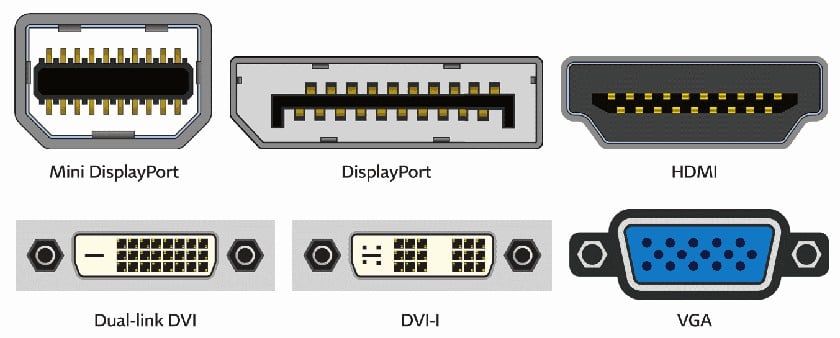
HDMI and DisplayPort Features
| Maximum Transmission Speed | Maximum Data Rate | Resolution/Refresh Rate Support (24 bpp, uncompressed) | First Graphics Card Support | |
|---|---|---|---|---|
| DisplayPort Version | ||||
| 1.0-1.1a | 10.8Gbps | 8.64Gbps | 1080p@144Hz | AMD HD 3000 (R600) |
| 4K@30Hz | NVIDIA GeForce 9 (Tesla) | |||
| 1.2-1.2a | 21.6Gbps | 17.28Gbps | 1080p@240Hz | AMD HD 6000 (Northern Islands) |
| 4K@75Hz | NVIDIA GK100 (Kepler) | |||
| 5K@30Hz | ||||
| 1.3 | 32.4Gbps | 25.92Gbps | 1080p@360Hz | AMD RX 400 (Polaris) |
| 4K@98Hz | NVIDIA GM100 (Maxwell 1) | |||
| 5K@60Hz | ||||
| 8K@30Hz | ||||
| 1.4-1.4a | 32.4Gbps | 25.92Gbps | 4K@98Hz | AMD RX 400 (Polaris) |
| 8K@30Hz | NVIDIA GM200 (Maxwell 2) | |||
| 2.0-2.1 | 80.0Gbps | 77.37Gbps | 4K@240Hz | AMD RX 7000 (54 Gbps), Intel Arc A-series (40 Gbps) |
| 8K@85Hz | ||||
| HDMI Version | ||||
| 1.0-1.2a | 4.95Gbps | 3.96Gbps | 1080p@60Hz | AMD HD 2000 (R600) |
| NVIDIA GeForce 9 (Tesla) | ||||
| 1.3-1.4b | 10.2Gbps | 8.16Gbps | 1080p@144Hz | AMD HD 5000 |
| 1440p@75Hz | NVIDIA GK100 (Kepler) | |||
| 4K@30Hz | ||||
| 4K 4:2:0 @ 60 Hz | ||||
| 2.0-2.0b | 18.0Gbps | 14.4Gbps | 1080p@240Hz | AMD RX 400 (Polaris) |
| 4K@60Hz | NVIDIA GM200 (Maxwell 2) | |||
| 8K 4:2:0 @ 30Hz | ||||
| 2.1 | 48.0Gbps | 42.6Gbps | 4K@144Hz | NVIDIA RTX 30 (Ampere), AMD RX 5000 (RDNA) |
| 8K@30Hz | Partial 2.1 VRR support on NVIDIA Turing |
UHBR80 and UHBR40 in DisplayPort 2.0 Cables
The name behind the DisplayPort standards, the name behind it, the maximum renovation of the cords of all kinds, a DisplayPort 2.0 cable, monitör or video source, and the maximum renovation forms, and the maximum renovation. had announced a certification program.
The DisplayPort 2.0 specification can transfer data at a maximum of 80 Gbps, compared to DisplayPort 1.4’s 32.4 Gbps support. In this video stream, 16K resolution with compression (DSC), 10K or 120 Hz without compression Like two 8K HDR displays on top It allows the use of level options. However, for example, just because a monitor or cable is DisplayPort 2.0 certified does not directly mean that this resolution and refresh rates can be used.

If you want to be sure of these figures, you need to check the Ultra High Bit Rate (UHBR) Certificate. VESA new “DP80 UHBR†certification The display, cable or video source requires a connection speed of up to 20 Gb/s (what VESA calls UHBR20) and 80 mph over four lanes. It means it supports throughput up to Gbps. Meanwhile, the “DP40 UHBR†certification requires support for 10 Gbps link speed (UHBR10) and a maximum throughput of 40 Gbps via quad-lane operation.
DisplayPort 2.1 vs HDMI 2.1
Before looking at the fine details of DisplayPort and HDMI, let’s take a look at the features they have on paper:
| DisplayPort 2.1 (DP80) | DisplayPort 2.1 (DP40) | HDMI 2.1 | |
|---|---|---|---|
| Maximum Total Bandwidth | 80Gbit/s | 40Gbit/s | 48 Gbit/s |
| Data Channels | 4 | 4 | 4 |
| Maximum Passive Length | 1 meter | 2 meters | 3-5 meters |
| Maximum Refresh Rate (4K/10-Bit Color) | 267 | 142 | 153 |
As we just mentioned, as of 2023, DisplayPort 2.1 is available in two flavors: DP80 and DP40. HDMI 2.1 has only one standard. HDMI 2.1 can perform slightly better than the lower specification DP40 DisplayPort 2.1 (UHBR40) standard.
However, the features of DP80 DisplayPort 2.1 are much better than what HDMI 2.1 offers. Now let’s take a look at all the other features of HDMI and DisplayPort and determine the right choice for you.
What are the differences?
DisplayPort 2.1 and HDMI 2.1 basically undertake the same tasks, but these standards have different features that appeal to various purposes. Besides, the port design of both is completely different. You cannot plug one HDMI or DisplayPort cable into another.
Port Design
If you are choosing for a high-end graphics card and monitor, you can choose between DisplayPort 2.1 and HDMI 2.1. However, PC gamers are generally better off turning to DisplayPort. On the other hand, if your device only has one port, like Xbox Series X and PlayStation 5, you have to stick to the standard set by the manufacturer.

DisplayPort 2.1 and HDMI 2.1 have almost the same size. The main difference is that the DisplayPort cable has only one notch. The HDMI cable has two notched corners.
By the way, let’s not forget to mention that there are different cable types of HDMI and DP (Mini HDMI on top, MiniDP on the bottom), as you can see in the photo below. The mini HDMI cable is similar to standard HDMI, but is approximately 50% thinner and three-quarters smaller. There is also a smaller version of DisplayPort called MiniDP. This standard is about the same thickness as a regular DisplayPort 2.1 port, but half the width.

USB-C Compatibility
Besides different inputs, both of these offer USB-C compatibility. DisplayPort over USB-C, commonly used to connect devices like laptops and smartphones to USB-C monitors, and HDMI to connect USB-C devices to TVs and projectors HDMI Alt Mode is available, which allows you to connect devices.
Multiple Stream Transport (Multi-Stream Transport)
This technology allows you to daisy-chain multiple monitors on a single DisplayPort port. With the latest DisplayPort 2.1 release, you can drive up to three 10K displays at 60 Hz and 10-bit color. So, if your computer has a compatible port, you can use MST to connect multiple displays to your laptop. HDMI 2.1 does not offer this feature.
Consumer Electronics Control (CEC)
CEC allows devices connected via HDMI to communicate with each other. In this context, you can control some high-end TVs and home theater systems using a single remote control, even if they belong to different manufacturers. It is possible to use it in HDMI 2.1. For example, using the feature, PlayStation 5 commands your TV to turn on and reach the right source via HDMI-CEC when you turn on your TV.
With this useful feature, you can reduce the number of remote controls you use. Unfortunately, DisplayPort 2.1 does not offer this technology, so it is not suitable for most home theater setups. HDMI is preferred.
Which One Should You Buy?
Frankly, there is no single answer to this question. You will make the decision, and we will help you in this process. Let’s look at the possible situations you will encounter when making a choice.
PC Gamers
If you are interested in what we call AAA games, we strongly recommend that you use DisplayPort. Additionally, if you have a high-end graphics card and monitor, DisplayPort is our recommendation. For example, with DisplayPort 2.1 you can enjoy games at 4K resolution and 240 Hz refresh rate. Even if you don’t have a high-end system, DisplayPort is generally more suitable for PC gamers. Of course, this doesn’t mean you shouldn’t use HDMI. If you choose HDMI 2.1, the best speed you can get is 4K 144 Hz.
Professional studies
DisplayPort 2.1 and HDMI 2.1 will give you everything you want, depending on your needs. If you are working from a laptop and want multiple displays, you can use DisplayPort. However, your computer must have a DisplayPort or MiniDP port and your monitors must be MST compatible. Alternatively, you can get an MST hub if you don’t want to buy expensive MST compatible monitors but also want to use almost any display that supports HDMI.
However, if you prefer to use a single monitor, HDMI 2.1 is better. It is compatible with many devices A better option for you. For example, HDMI is found on most laptops, while MiniDP or DisplayPort is generally only found on mid- and high-end computers. Moreover, HDMI input is more common in all other peripheral equipment.
Home Entertainment Systems
If you’re setting up a home theater system, it’s best to stick with HDMI 2.1. This is because most electronic devices such as TVs, Chromeboxes and game consoles use HDMI. Additionally, HDMI’s CEC feature will help reduce the number of remote controls required.
It is not likely that you will use more than one TV in your living room. At least very few people do this. Most people choose to use a video projector to create a large home theater that many people can enjoy at the same time.
As a result, it cannot be claimed that HDMI is much better than DisplayPort or vice versa. Instead, determine what you need.
VESA DisplayPort 2.1a Standard Approved
This update adds VESA-certified DP40 ultra-high bitrate (U) to enable quad-lane UHBR13.5 link speed support (maximum throughput of 54 Gbps) over a two-meter passive cable HBR) cable specification It replaces it with a new VESA certified DP54 UHBR cable specification.
As a result, the DisplayPort 2.1a update effectively doubles the passive cable length for UHBR13.5 GPU-to-display connections, which could previously only be supported with the DP80 UHBR cable, giving consumers a better solution for gaming or work. Ÿ station It provides more flexibility in installations. With the DisplayPort 2.1a update, the new DP54 cable specification enables support for both UHBR10 and UHBR13.5 receiving and source devices with passive cable lengths of up to two meters. UHBR13.5-enabled monitors offer high resolution/refresh rate up to 8K2K at 240 Hz or 8K4K at 120 Hz on four lanes ± combinations It can operate.
HDMI 2.1 vs DisplayPort 1.4
Finally, let’s briefly compare HDMI 2.1 and DisplayPort 1.4. HDMI 2.1 is undoubtedly the superior option, but DP 1.4 is still sufficient for most users. It can meet all your needs, especially if you are a PC user.
- If you have a high-end TV with advanced features, HDMI 2.1 is a better option.
- If computer users with multiple monitors purchase a DisplayPort 1.4 cable
- They can benefit from DSC and MST features.
- HDMI 2.1 is better in every way when it comes to data transfer speeds and high resolution.
| HDMI 2.1 | DisplayPort 1.4 | |
| Maximum Bandwidth | 48Gbps | 32.4Gbps |
| Maximum Resolution Supported | 10K@120Hz, 8K@60Hz, 4K@120Hz | 8K@30Hz, 4K@120Hz |
| HDR Support | HDR10, HDR10+, Dolby Vision | HDR10 |
| Audio Support | Up to 48 audio channels | Up to 32 audio channels |
| Additional Features | VRR (Variable Refresh Rate), ALLM (Auto Low Latency Mode), Cable Detection | DSC 1.2a (compression), FEC (error correction), MST (daisy-chaining) |
| Compatibility | A widely adopted standard | Less adopted than HDMI |
| Cost | World-class support becomes more expensive, thanks to licensing and technological advances | Cheaper than HDMI |

