How to Increase Stability of 13th and 14th Generation Intel Processors with Intel Default Settings?

To address stability concerns for certain 13th and 14th Generation Intel Core processors, Intel introduced “Intel Default Settings” that require the motherboard BIOS to include the relevant configurations. introduced a known solution. MSI also introduced the “Intel Default Settings” feature and recommended configurations for MSI Z790 BIOSes in accordance with Intel’s new guidelines.
The table below shows the latest Default Settings recommendations. From the table, you can see that Intel offers two Power Limit configurations – “Performance” and “Extreme”. Motherboard manufacturers can choose one of these configurations based on the power design of their boards.
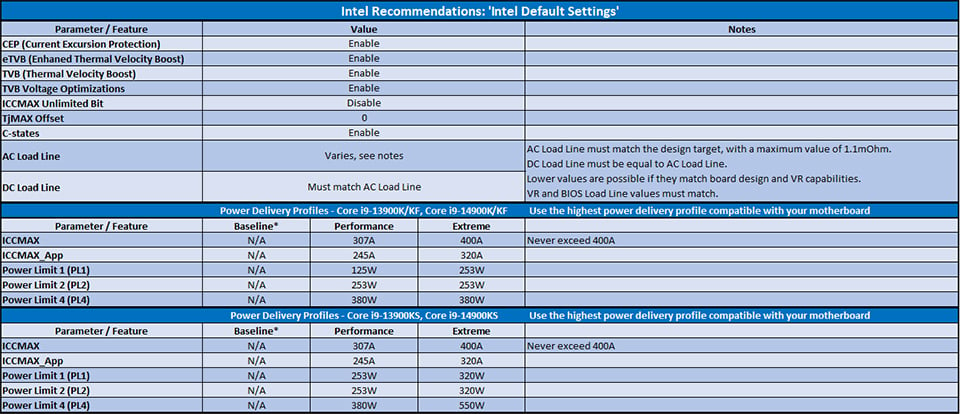
MSI’s implementation of Intel Default Settings adopts the recommended Performance settings. Below are the Power Limit settings for 13th and 14th Generation Intel Core i9 K/KS series processors.
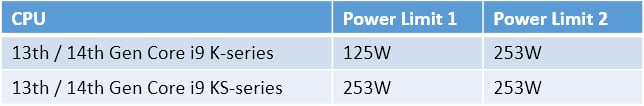
MSI CPU Cooler Setting: Intel Default Settings and More Options
When first booting into the BIOS, users can select Intel Default Settings from the “Select CPU Cooler Type” window. Default Settings is the default setting in MSI BIOS. To cater to various needs, MSI also offers two other Power Limit settings: Tower Air Cooler and Liquid Cooler. If your processor is not experiencing stability issues and you want to unlock more CPU performance, you can try the other two settings for better performance.
If you want to change the BIOS or Power Limit settings at a later time, you can select the desired settings from the CPU Cooler Setting option in the BIOS. Please note that when choosing Tower Type Air Cooler or Liquid cooling, users should note that “Choosing Tower Air Cooler or Liquid Cooler profiles may reduce system stability…” one in front Note that the message will appear.
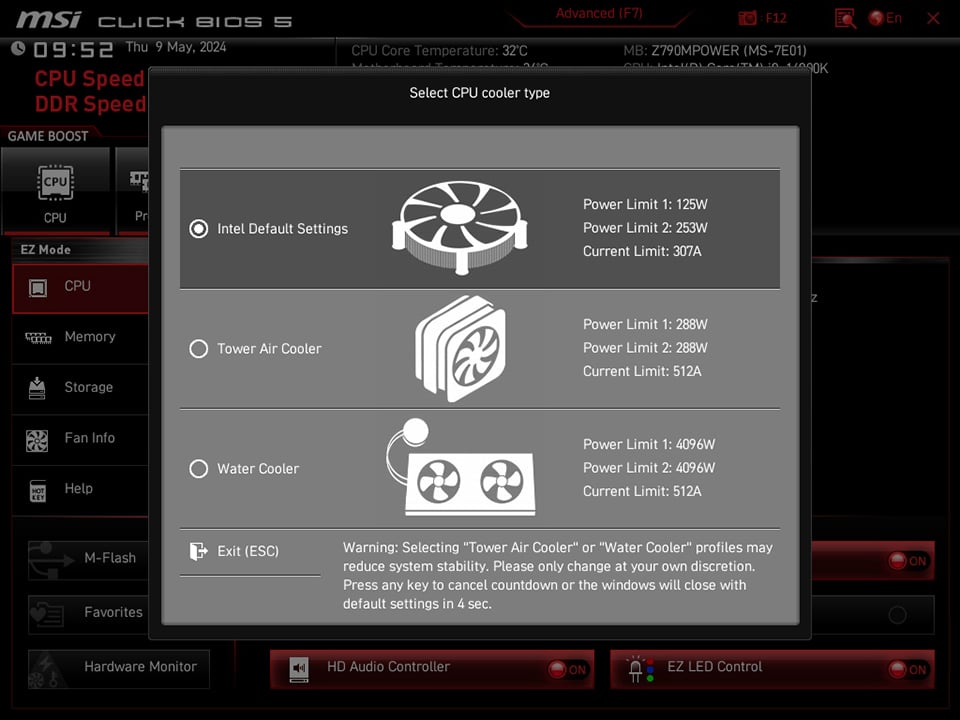
When first entering the BIOS, users are presented with a window to choose between Intel Default Settings, Tower Air Cooler, or Liquid Cooler configurations. ±r.
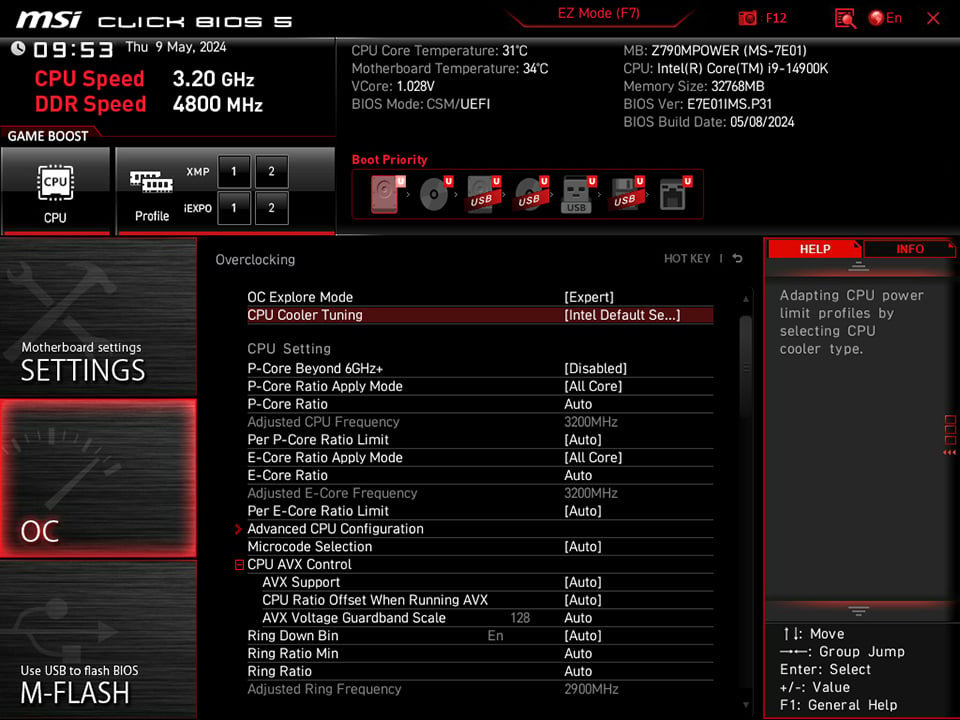
Users can also choose Intel Default Settings, Tower Air Cooler or Water Cooler settings via CPU Cooler Setting.
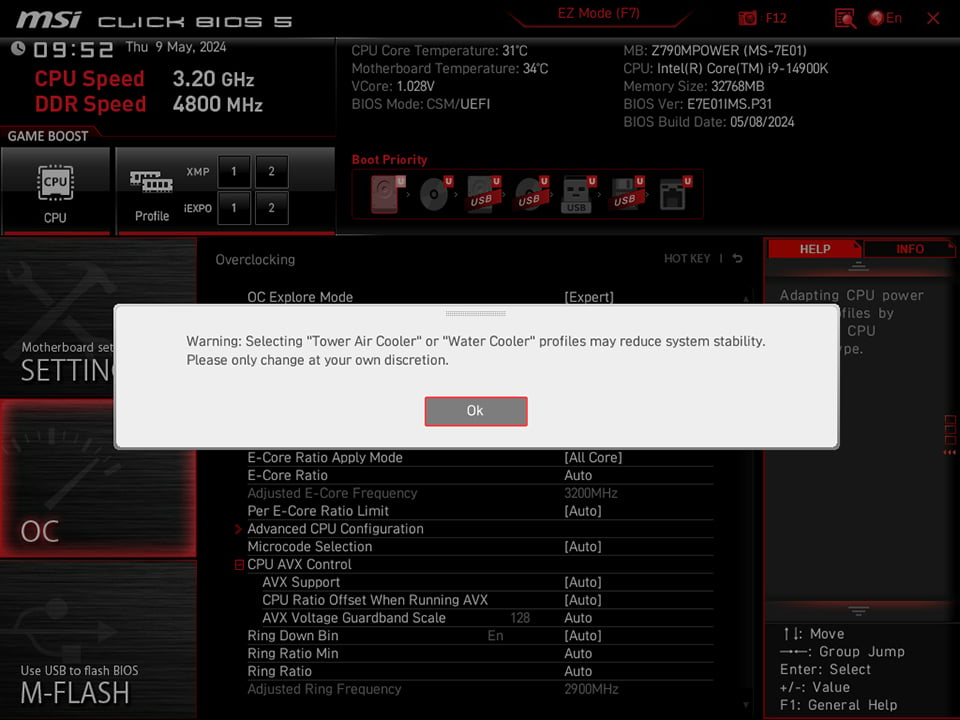
When choosing a Tower Air Cooler or Water Cooler, a message will appear reminding users that system stability may decrease.
Source: MSI

