What is the Difference Between Intel and AMD Motherboards?

The motherboard is basically the backbone of our computer. It not only provides mechanical support for installing the processor, memory, and PCIe-connected devices, but also includes electrical connections so that these components can communicate between them.
Currently, there are only two options when building/buying a desktop computer: AMD and Intel. When assembling a system, we must first select the motherboard/processor duo and then move on to other parts.
There are no major differences between AMD and Intel motherboards, they both offer essentially the same functionality. However, as you know, both companies are competing to offer different features with their motherboards and CPUs. In this context, we sometimes encounter small differences between motherboard platforms.
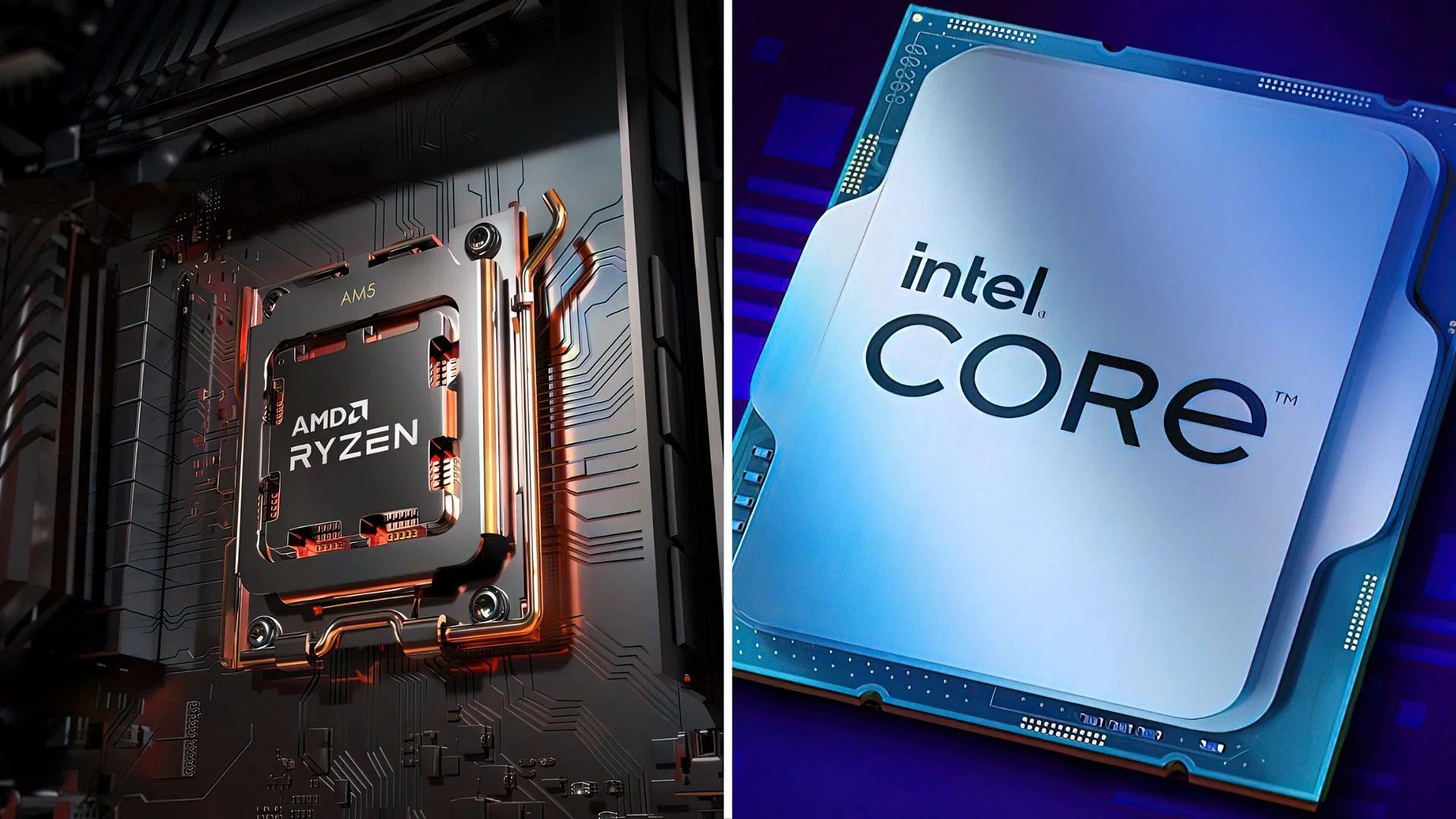
Most importantly, these motherboards are manufactured to only accept the same type of processor and have a specific socket type. Just as we cannot install any Intel branded processors on an AMD motherboard, the same goes for Intel motherboards.
Motherboard Manufacturers
Other features of the motherboard, such as the amount of RAM it can accommodate or the number of SATA ports it has, largely depend on the design and pricing of different manufacturing companies. To summarize, as long as you have the budget, you can buy different model motherboards with extra features, regardless of Intel or AMD.
PC motherboards are sold primarily to be compatible with CPUs from AMD and Intel, the two major CPU manufacturers. CPU architecture and motherboard architecture (including chipset architecture) should always be manufactured side by side to ensure compatibility. Even though new generation motherboards are tied to a specific CPU brand and generation, they are not manufactured by AMD or Intel. Rather, AMD and Intel determine the specifications and how best to integrate their chipsets and CPUs into a motherboard. Motherboard manufacturers such as ASUS, Gigabyte and MSI produce the motherboard itself and can sometimes make unique customizations.
What are the differences between Intel and AMD?
Processor incompatibilities aside, the two are almost identical in terms of memory, storage, graphics cards and other components. Some organizations operating in the field of technology are trying to standardize everything as much as possible so that the same slots and inputs can be used.
Now let’s come to the main differences between AMD and Intel motherboards:
- socket difference: If you look at the underside of an Intel or AMD CPU, you’ll notice lots of pins (contacts). These pins need to match the socket on your motherboard to be compatible. As you know, we cannot fit every processor into every motherboard. Sometimes our computer does not work even if we sit down.
- chipset: A chipset determines what features the motherboard has, such as connectivity compatibility, ports, and so on. Intel’s Z590 chipset is compatible with 10th Generation Comet Lake and 11th Generation Rocket Lake processors, but is not compatible with 12th Generation Alder Lake processors. AMD’s AM4 chipsets work with most Ryzen, Athlon, and 7th Gen A-Series CPUs. However, you cannot install Ryzen 7000 series processors in the AM4 socket.
- RAM support: Previously, AMD and Intel motherboards offered the same DDR4 memory support. This changed when DDR5 memories started to hit the market. Intel offers DDR4 and DDR5 options with LGA1700 socket motherboards. AMD, on the other hand, only allows DDR5 RAM to be used with the AM5 platform.
- Overclocking support and series: While most of AMD’s motherboard chipsets allow overclocking, only Intel’s top-end chipsets allow us to overclock. To summarize, if you want to overclock Intel-based systems, you may need to open your wallet a little more.
- Z-Series Intel motherboards are known for their premium features and are considered high-end. B-Series Intel motherboards are considered mid-range and are generally for casual gamers who don’t need to prioritize overclocking. H-Series motherboards are budget-friendly with limited ports and fewer features.
- On the AMD side, there are generally X-Series and B-Series motherboards. AMD The red team also has A-Series motherboards such as the A520. These motherboards appeal directly to users who want to build systems at affordable prices.
- wireless connection: Wi-Fi and Bluetooth versions/features may vary depending on the Wi-Fi chipset used on the motherboard. Intel can only use some of its new technologies, such as Wi-Fi 7, on its own motherboards.
- Extra features: Additionally, extra motherboard features that are not dependent on the chipset, such as SATA slots, PCIe slots, LED displays and fan connections, may vary. These features may vary by motherboard brand/model depending on pricing.
Whichever you choose, remember to make sure your CPU socket is compatible with your motherboard and that your motherboard chipset offers the features you’re looking for.
Intel Motherboards and Sockets
| Socket Type | CPU Generation | Number of Pins |
| LGA 1151 |
|
1,151 |
| LGA 2066 |
|
2,066 |
| LGA 1200 |
|
1,200 |
| LGA 1700 |
|
1,700 |
| LGA 1700 |
|
1,700 |
| LGA 1700 |
|
1,700 |
AMD Motherboards and Sockets
| Socket Type | CPU Generation | Number of Pins |
| AM4 |
|
1,331 |
| TR4 | 4,094 | |
| sTRX4 |
|
4,094 |
| AM5 | 1,718 |
CPU Compatibility: Chipset
Compatibility is the most important thing you should pay attention to when purchasing a new motherboard. Any other hardware you purchase needs to be compatible with the motherboard, and you don’t want to see it not working.
It is important to have knowledge about motherboard chipsets. First, you should know which processor you purchased the motherboard for. There are two big brands when it comes to desktop computer processors: AMD with its Ryzen series and Intel with its Core series.
Most Ryzen processors have AM4 or AM5 sockets. AM4 socket motherboards were supported, starting from the Ryzen 1000 series and up to the Ryzen 5000 series. Chipsets such as B450 and B550 were the most preferred models. There are motherboards such as A320 at the lower level, and X470 and X570 at the higher level.

AMD switched to the AM5 socket type with the Ryzen 7000 series: Thus, motherboards with chipsets such as X670E, X670, B650E and B650 were released. The red team promised that the AM5 socket would be long-lasting, just like the AM4. This means that there will be compatibility with AM5 for several generations, including the upcoming Ryzen 8000 series.
Additionally, Intel switches to a new socket design every generation or every two generations. Therefore, you should be more careful when buying an Intel branded motherboard. 12th Generation Alder Lake, 13th Generation Raptor Lake and 14th Generation Raptor Lake Refresh processors are compatible with 600 and 700 series motherboards.
If you’re not familiar with these topics, everything may seem complicated. You can determine the socket of your processor by researching on the internet. You can ask anything you want by opening a topic on Technopat Social and get quick answers.
PGA and LGA: Which Socket Type Do AMD Motherboards Use?
The red team continued to use PGA type sockets for almost all AMD motherboards over the years, until the Ryzen 7000 (AM5 platform) series was released. The company has always used LGA sockets for its HEDT-class Threadripper series, and with the AM5, standard desktop computers now use the LGA CPU socket design.

Are Intel and AMD Motherboards Backwards Compatible?
The answer is no. Intel in particular tends to change CPU sockets every couple of generations. For this reason, you need to pay attention to generation compatibility when buying a processor and motherboard.
AMD has hosted multiple CPU generations and models with the AM4 socket type. Afterwards, AM5 was released and we cannot install Ryzen 7000 series processors using this socket type into old generation AM4 (such as 400, 500 series) motherboards.
Intel vs. AMD Motherboards: Which is Better?
It is impossible to answer this directly. The answer really depends on you and what you prioritize. Companies release numerous motherboard models for both AMD and Intel. Each of these models has extra capabilities.
If you want to overclock, we can say that AMD motherboards are more advantageous in terms of price / performance. If you want everything to be high-end, Intel motherboards carry high-end chipsets to match. On the other hand, X series AMD motherboards have now begun to be equipped with premium class features.
If the only thing you care about is price, you should research both processor and motherboard prices carefully. In addition, you should also consider DDR4/DDR5 RAM support and prices.
Does AMD AM5 Platform Offer DDR4 Support?
Unfortunately, no. AMD has completely left DDR4 memory support behind with AM5.
Do Intel Motherboards Offer DDR4 Support?
Some, if not all, of the 600 and 700 series Intel motherboards with LGA1700 sockets come with DDR4 RAM support. You can install DDR4 memory with the 12th Generation Alder Lake, 13th Generation Raptor Lake and 14th Generation Raptor Lake Refresh series. Intel has an advantage in this regard, but it seems that DDR4 support will disappear in the next generation.

