What is eGPU? Can I Buy an External Graphics Card for a Laptop?

Every user wants to buy a laptop that is thin, light and looks stylish. However, such computers often offer low performance due to thermal limitations. In fact, NVIDIA had developed “Max-Q” technologies that offer low power consumption for use in thin and light laptops. What if we want both portability and high performance? This is where external graphics card solutions known as eGPU come into play.
For years, the idea of playing games on a laptop by connecting an external graphics card remained stuck in the realm of imagination. A very small number of tech enthusiasts could make this possible by going to great lengths and performing soldering tasks that most people could not do. However, there was a need for a practical solution that the end consumer could easily use.
As time flies, sometimes we do not realize it, but in recent years, great advances have been made in the field of technology. In this direction, the speeds of connection standards have also increased exponentially. As bandwidth increased and connection technologies developed, computer manufacturers also decided to get involved.
The USB 4 standard offered speeds up to 40 Gbps, then USB4 Version 2.0, which could reach speeds of 80 Gbps, stepped into the technology industry. On the other hand, Thunderbolt 4, which was more than sufficient, could reach a speed of 80 Gbit/sec, among its other advantages. Devices using Thunderbolt 5 will be able to transfer data up to 120 Gbps.
The idea of playing games on a laptop with a powerful external graphics card sounds great, but are eGPUs usable? Is it possible to get full performance? How are the prices?
What is eGPU?
eGPU, which is the abbreviation of the words “External Graphics Processing Unit”, is a method adopted to connect a normal laptop to an external graphics card through a single cable. . To be frank, we cannot say that it still works smoothly. Recently, successful devices produced by well-known brands have begun to appear, but we can say that the costs are still very expensive.
Due to their structure, our laptops heat up more quickly, and the hardware inside is designed to suit the cooling capacity. Although we can play relatively light games such as League of Legends or Dota 2 on the laptop without any problems, AAA games either our computer does not run stably or we hear the fans start to get louder. z. External GPUs, known as eGPUs, are a different solution developed to overcome these obstacles in laptops.
Yes, carrying the external graphics card and the enclosure box requires a special effort, but at least you can use the power of the high-power GPU on vacation, at work or anywhere.
How do eGPU solutions work?
In eGPU setups you’ll see an external GPU connected to a dock. The storage box containing the graphics card may be small or slightly larger depending on the situation. There is a PCIe port for the graphics card and a Thunderbolt or USB-C connection for connecting to your computer.
It is not difficult to use GPU in current products. It is enough to install the graphics card, connect it to the laptop with a cable, install the drivers and install a special software. After the installation, your computer directs the graphics tasks to the external GPU instead of the GPU inside your computer.

Depending on the power of the external GPU and connection technologies, you can achieve better graphics performance thanks to this process. As we mentioned, laptops generally cannot offer much graphics processing power. Although models with very powerful high-end GPUs are on the market, they are generally inadequate when compared to the desktop platform. Thanks to eGPU, you can play graphically intensive games that put a heavy load on the GPU. You can benefit from high horsepower not only in games, but also if you are performing operations that take advantage of GPU power or running artificial intelligence workloads.
What are the benefits?
Depending on the person and the needs, you can benefit from eGPU in various ways:
- Improved Graphics Performance: An eGPU improves your computer’s performance in graphics-intensive tasks such as gaming, video editing, 3D rendering, and virtual reality applications.
- Portability: Although eGPUs take up some space, they allow users to maintain a degree of portability. You can use a lightweight laptop for everyday tasks and connect to an eGPU for high-performance tasks when needed.
- Cost: Instead of buying a new high-end laptop or desktop with powerful graphics features, you can upgrade the existing system with an eGPU. Although external GPU solutions are expensive, they can be a cost-effective solution depending on the situation.
- Flexibility and Upgradeability: As newer and more powerful GPUs become available, you can upgrade the graphics card inside the case. This process is much easier than upgrading the GPU inside a laptop or compact desktop.
- Advanced Thermal Management: You can reduce the thermal load on your primary computer by offloading heavy graphics operations to the eGPU. This can minimize heat-related wear and stress on internal components, resulting in better overall system performance and longevity.
- Multi-Display Support: eGPUs generally offer support for multiple monitors. Thus, it can increase productivity and provide better multi-tasking capabilities.
- Ease of Installation: Connecting an eGPU to a computer is generally pretty simple.
Performance Problems May Occur
Everything sounds good, but you may not be able to achieve full efficiency in this process. Connecting the same graphics card with a cable and mounting it directly into the PCIe slot does not provide the same level of performance. So how much performance loss is experienced? According to a study conducted at the University of Massachusetts, the estimated performance loss is around 10-15%. Frankly, this is an acceptable rate.
In addition, performance losses may vary depending on the game you play, resolution and other laptop hardware. If your processor is not powerful enough to power the external GPU, the losses will become even deeper. Let’s also say that you are playing games with high graphics, if the RAM capacity is insufficient, you may encounter various problems.
If you’re hoping to play the latest AAA games at ultra-high settings, an external laptop GPU setup may not be for you. Of course, you will feel the power of the external GPU, but the gains may not be as great as you think. From where? Because laptops are not designed to handle that much power. The structure of laptops is very different, especially the hardware such as CPU and RAM. Moreover, while the PCIe port can transfer a lot of data quickly, the new Thunderbolt and USB-C ports may not be able to transfer data safely in the same way.
Let us remind you again, before choosing an eGPU, weigh the capacity of your laptop in your mind. If you are using an old laptop and want to install an eGPU with a graphics card from the RTX xx70 or xx80 series, this will not make much sense. If you have a modern laptop with a good CPU and no problems with RAM, you will have a much better gaming experience.
Additionally, if you are using an older eGPU with a powerful next-generation laptop that only has integrated graphics, you may want to consider upgrading your graphics card.
An example: RTX 4090 runs 20% Slow with eGPU
As an example, let’s go back to a news story from early 2023. From eGPU forums A member recently ran the desktop RTX 4090 Founders Edition graphics card on his ASUS Zenbook 14X Space Edition laptop. Although this laptop has a high-end Core i9-12900H processor, it does not have an external GPU. The good part is that the system offers Thunderbolt 3 support.
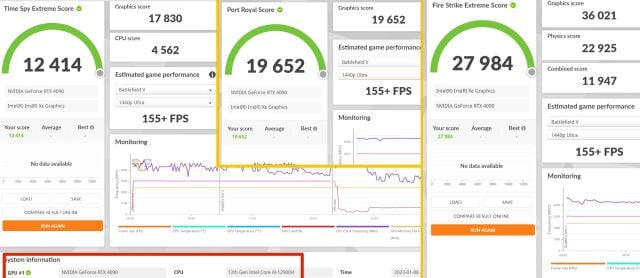
As for the tests, the performance of the RTX 4090 decreases by an average of 20% in the eGPU installation. Additionally, let us remind you that the tests belong to an overclocked GPU (+249 MHz in GPU, +1500 MHz in memory and 133% power limit). The performance loss is considerable. However, let us remind you that these laptops are not designed for gaming and are a thin and light system.
As you know, RTX 4090 Founders Edition has a price of $ 1599. The Razer Core X eGPU case used is sold with a $300 tag. So this setup doesn’t seem very logical.
eGPU Prices Could Burn Your Hands
External GPU cases can basically look like a printed circuit board carrying a PCIe port and connector. However, you may be surprised when you see the prices. In fact, its price may be the same as a mid-to-high-end external graphics card. This means that if you are paying for an external graphics card, you are almost doubling it. On the other hand, we should not forget the current cost of your laptop.
eGPU solutions are not very common in our country and there are a limited number of options at retailers. The number of products will increase over time. Some users may consider purchasing products from abroad. When it comes to price, you need to choose the best eGPU for your needs. For example, there is a very powerful model like the Razer Core X, but its price is around 350-400 dollars.
Compatibility
Some products are only compatible with certain laptop brands, so research the details thoroughly when shopping. In fact, it is possible to use many laptops that are not officially approved with such products without any problems. However, it may take some effort to get it to work.
Research and Choosing the Right Product
External graphics card enclosures can have a variety of features and requirements. To give a few examples:
- Graphics cards up to 190 mm in length can be installed in the OWC Mercury Helios 3 model.
- Cards referred to as “half size” can be used with Akitio Node.
- There is no USB or Thunderbolt port on the Alienware Graphics Amplifier; Instead, a special connector is used.
- HP Accelerator Omen has a SATA port for connecting additional HDD or SSD.
- The Razer Core external GPU case only works with Thunderbolt 3.
- You may not be able to use ASUS ROG XG Station 2 with non-ASUS products.
Long story short, you need to do serious research before investing in a powerful graphics card and getting into this business. Fortunately, there are a lot of people interested in external GPUs and have tested many combinations. There are also dedicated forums for external GPU cases.
If you’re not sure where to start, Reddit’s /r/eGPU You can take a look at the section. This is an active section with many people who can help. Another source is the one we just mentioned. eGPU.io forum named. In addition to foreign sources, you can always ask for help by opening a topic on Technopat Sosyal.
Is It Worth Using?
Despite their disadvantages, eGPU solutions can definitely provide serious benefits. You can get much better graphics performance with your laptop, allowing you to play games or run applications that didn’t work before. Many tests show that discrete GPUs provide a huge increase in graphics power. However, as you will see in the video below, this is not always clear with new CPU/GPU combinations.
After all this detail, we think you now have sufficient information about eGPUs. The answer depends on your budget and needs. Besides these, there are really many things to take into account.
Our short answer: Yes, it can be used. If portability is important to you, if you will benefit from the power of the external GPU sufficiently and if you use it correctly, the answer is yes. Let us point out that, depending on the conditions, the performance in eGPU installations will increase significantly. Costs may deter users from this business. Frankly, first and foremost the issue is the budget. The expenditure for a high-end external GPU slot and the price of the graphics card to be installed in the eGPU slot are very important. Also, the other hardware of your laptop is also an important issue.
If your computer’s built-in external/internal graphics card is not powerful enough to handle demanding tasks such as gaming, virtual reality, or resource-intensive software applications, consider an external GPU. or you may need it. An eGPU can significantly improve your system’s graphics capabilities, resulting in smoother gameplay, faster rendering, and better overall performance.
Mac Support
We have previously shared an eGPU guide in which we installed an external graphics card with ASUS’s XG Station Pro box on a MacBook Pro with macOS High Sierra.
However Mac with M processor We have an important warning for owners. Apple has removed eGPU functionality for its newest hardware. Therefore, you have no chance of increasing the performance of your M series Mac with an eGPU. At least this is the case until a new step is taken by Apple.
Performance Increase on Mac Systems
You can see the test results we made with the eGPU below:
| Applications | Graphics Processor | Conclusion | Difference |
| GeekBench 4 Compute | Intel Iris Plus 640 | 28918 Points | |
| GeekBench 4 Compute | AMD Radeon Rx Vega 56 | 131847 Points | 355% |
| CineBench R15 | Intel Iris Plus 640 | 39.96FPS | |
| CineBench R15 | AMD Radeon Rx Vega 56 | 100.95 FPS | 152% |
eGPU Gaming Tests
| Software | Graphics Processor | Resolution | Graphics Setting | FPS |
| World of Tanks | AMD Radeon Rx Vega 56 | 2560 x 1440 | high | Min.: 20
Average: 35 Max.:60 |
| CS:GO | AMD Radeon Rx Vega 56 | 2560 x 1440 | Very High | Min.: 30
Avg.: 130 Max.: 170 |
| Dirt Rally | AMD Radeon Rx Vega 56 | 2048 x 1152 | Ultra | Min.: 34
Avg.: 46 Max.: 76 |
| Middle Earth Shadow of Mordor | AMD Radeon Rx Vega 56 | 2560 x 1440 | Ultra | Min.: 10.89
Average: 39.41 Max: 57.17 |
| Total War Warhammer | AMD Radeon Rx Vega 56 | 2560 x 1440 | high | 60.9 |
| Total War Warhammer | AMD Radeon Rx Vega 56 | 2560 x 1440 | extreme | 46.5 |
The Best: Easy to Change Graphics Card
The best part is that you can change the graphics card model as long as it is compatible with the GPU case. You can switch to different products manufactured by NVIDIA or AMD. Many eGPU enclosures support both AMD and NVIDA cards. Intel’s Arc graphics cards can also be used in the same way. However, you may need to do some research or contact the manufacturer to check for Arc GPU support.
Development Continues
As we said, these solutions are not yet problem-free and more successful products are emerging every year. The Thunderbolt/USB-C bandwidth issue won’t magically disappear. Because of the wired connection, there will inevitably be losses. However, eGPU hardware and software will continue to develop. Hardware manufacturers want to bring graphics cards to more people’s hands. Therefore, there are a lot of incentives for the development process of technology.

However, eGPUs have the potential to penetrate a broader market due to the rise of hybrid working. Many employees who previously used desktop workstations now use laptops; An eGPU will give them access to a powerful GPU that can be used at home or in the office when needed.
Can eGPU be used with every laptop?
No, not all computers are compatible with external GPUs. To use an eGPU, your computer must have a Thunderbolt 3 or universal serial bus type-C (USB-C) port with support for external graphics. Additionally, the operating system must have driver support for external GPUs. It is very important to check the technical specifications and compatibility of your computer before investing in an eGPU.
Can eGPU Be Disabled?
Yes, you can disconnect the external GPU at any time. Once the eGPU is disconnected, your computer will revert to using the onboard graphics card. To ensure a smooth transition, we recommend that you properly remove the eGPU before disconnecting it.
Can Multiple External GPUs Be Connected?
Yes, it is possible to connect more than one external GPU to your computer, provided you have the necessary ports and power supply.
Is Additional Driver Required?
Yes, external GPUs usually require certain drivers to be installed on your computer for them to work properly. These drivers are available from the website or through software updates.
Is There Multiple Monitor Support?
Yes, external GPUs generally offer support for multi-monitor setups. You can connect multiple monitors depending on the graphics card and eGPU case.
Is it Possible to Use eGPU in Artificial Intelligence Applications?
Yes, an external GPU can be used for machine learning and artificial intelligence applications. GPUs are widely used in these fields to accelerate training and inference processes due to their parallel processing capabilities.

