Google Workspace Brings Voice Typing Feature to Edge and Safari

Announcing new features for Workspace users, Google said that it has brought voice typing and subtitle support to more browsers such as Edge and Safari in addition to Chrome. These features will be available to all Google Workspace users in the coming weeks, including those with personal Google accounts.
The voice writing and editing feature is already used in the Google Docs and Slides application. You can also enable the subtitle feature in the Slides application to instantly see what the speakers are saying.
Starting today, the voice typing feature is coming to browsers such as Edge and Safari. To activate the feature, you can select Settings > Enable Voice Typing.
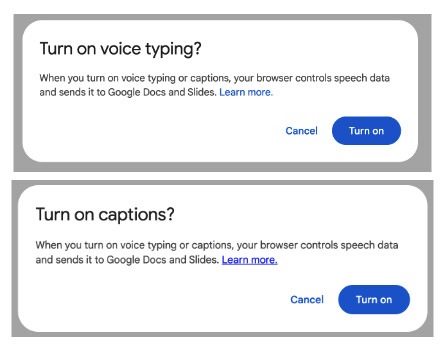
This new feature offers a set of voice commands you can use to edit and format your documents in Google Docs. For example, you can use voice commands such as going to the end of the line or selecting a paragraph.
Let us note that voice typing works in almost every language. However, the voice command feature can be used when both the document language and the account language are English. Also, before using voice commands, make sure that the microphone on your computer is working.
Google said that voice typing and automatic subtitle support is only available in desktop versions of its web browsers. There is no clear information about whether the new feature will be available in different applications, but it is thought that the scope will increase in the future.

